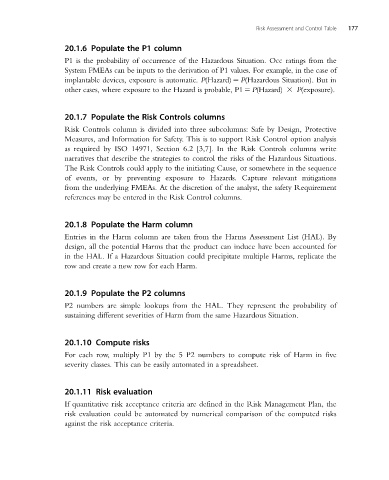Page 198 - Safety Risk Management for Medical Devices
P. 198
Risk Assessment and Control Table 177
20.1.6 Populate the P1 column
P1 is the probability of occurrence of the Hazardous Situation. Occ ratings from the
System FMEAs can be inputs to the derivation of P1 values. For example, in the case of
implantable devices, exposure is automatic. P(Hazard)5 P(Hazardous Situation). But in
other cases, where exposure to the Hazard is probable, P15 P(Hazard) 3 P(exposure).
20.1.7 Populate the Risk Controls columns
Risk Controls column is divided into three subcolumns: Safe by Design, Protective
Measures, and Information for Safety. This is to support Risk Control option analysis
as required by ISO 14971, Section 6.2 [3,7]. In the Risk Controls columns write
narratives that describe the strategies to control the risks of the Hazardous Situations.
The Risk Controls could apply to the initiating Cause, or somewhere in the sequence
of events, or by preventing exposure to Hazards. Capture relevant mitigations
from the underlying FMEAs. At the discretion of the analyst, the safety Requirement
references may be entered in the Risk Control columns.
20.1.8 Populate the Harm column
Entries in the Harm column are taken from the Harms Assessment List (HAL). By
design, all the potential Harms that the product can induce have been accounted for
in the HAL. If a Hazardous Situation could precipitate multiple Harms, replicate the
row and create a new row for each Harm.
20.1.9 Populate the P2 columns
P2 numbers are simple lookups from the HAL. They represent the probability of
sustaining different severities of Harm from the same Hazardous Situation.
20.1.10 Compute risks
For each row, multiply P1 by the 5 P2 numbers to compute risk of Harm in five
severity classes. This can be easily automated in a spreadsheet.
20.1.11 Risk evaluation
If quantitative risk acceptance criteria are defined in the Risk Management Plan, the
risk evaluation could be automated by numerical comparison of the computed risks
against the risk acceptance criteria.