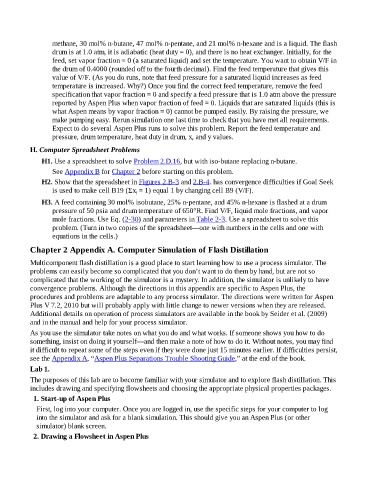Page 113 - Separation process engineering
P. 113
methane, 30 mol% n-butane, 47 mol% n-pentane, and 21 mol% n-hexane and is a liquid. The flash
drum is at 1.0 atm, it is adiabatic (heat duty = 0), and there is no heat exchanger. Initially, for the
feed, set vapor fraction = 0 (a saturated liquid) and set the temperature. You want to obtain V/F in
the drum of 0.4000 (rounded off to the fourth decimal). Find the feed temperature that gives this
value of V/F. (As you do runs, note that feed pressure for a saturated liquid increases as feed
temperature is increased. Why?) Once you find the correct feed temperature, remove the feed
specification that vapor fraction = 0 and specify a feed pressure that is 1.0 atm above the pressure
reported by Aspen Plus when vapor fraction of feed = 0. Liquids that are saturated liquids (this is
what Aspen means by vapor fraction = 0) cannot be pumped easily. By raising the pressure, we
make pumping easy. Rerun simulation one last time to check that you have met all requirements.
Expect to do several Aspen Plus runs to solve this problem. Report the feed temperature and
pressure, drum temperature, heat duty in drum, x, and y values.
H. Computer Spreadsheet Problems
H1. Use a spreadsheet to solve Problem 2.D.16, but with iso-butane replacing n-butane.
See Appendix B for Chapter 2 before starting on this problem.
H2. Show that the spreadsheet in Figures 2.B-3 and 2.B-4. has convergence difficulties if Goal Seek
is used to make cell B19 (Σx = 1) equal 1 by changing cell B9 (V/F).
i
H3. A feed containing 30 mol% isobutane, 25% n-pentane, and 45% n-hexane is flashed at a drum
pressure of 50 psia and drum temperature of 650°R. Find V/F, liquid mole fractions, and vapor
mole fractions. Use Eq. (2-30) and parameters in Table 2-3. Use a spreadsheet to solve this
problem. (Turn in two copies of the spreadsheet—one with numbers in the cells and one with
equations in the cells.)
Chapter 2 Appendix A. Computer Simulation of Flash Distillation
Multicomponent flash distillation is a good place to start learning how to use a process simulator. The
problems can easily become so complicated that you don’t want to do them by hand, but are not so
complicated that the working of the simulator is a mystery. In addition, the simulator is unlikely to have
convergence problems. Although the directions in this appendix are specific to Aspen Plus, the
procedures and problems are adaptable to any process simulator. The directions were written for Aspen
Plus V 7.2, 2010 but will probably apply with little change to newer versions when they are released.
Additional details on operation of process simulators are available in the book by Seider et al. (2009)
and in the manual and help for your process simulator.
As you use the simulator take notes on what you do and what works. If someone shows you how to do
something, insist on doing it yourself—and then make a note of how to do it. Without notes, you may find
it difficult to repeat some of the steps even if they were done just 15 minutes earlier. If difficulties persist,
see the Appendix A, “Aspen Plus Separations Trouble Shooting Guide,” at the end of the book.
Lab 1.
The purposes of this lab are to become familiar with your simulator and to explore flash distillation. This
includes drawing and specifying flowsheets and choosing the appropriate physical properties packages.
1. Start-up of Aspen Plus
First, log into your computer. Once you are logged in, use the specific steps for your computer to log
into the simulator and ask for a blank simulation. This should give you an Aspen Plus (or other
simulator) blank screen.
2. Drawing a Flowsheet in Aspen Plus