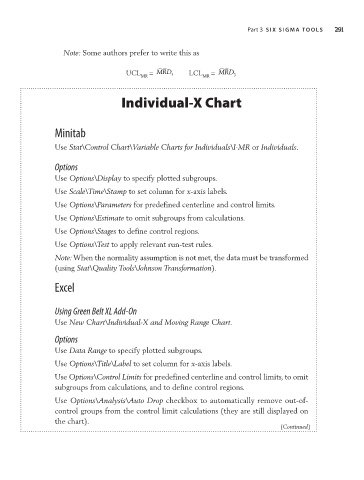Page 311 - Six Sigma Demystified
P. 311
Part 3 s i x s i g m a to o l s 291
Note: Some authors prefer to write this as
UCL MR = MRD 4 LCL MR = MRD 3
Individual-X Chart
Minitab
Use Stat\Control Chart\Variable Charts for Individuals\I-MR or Individuals.
Options
Use Options\Display to specify plotted subgroups.
Use Scale\Time\Stamp to set column for x-axis labels.
Use Options\Parameters for predefined centerline and control limits.
Use Options\Estimate to omit subgroups from calculations.
Use Options\Stages to define control regions.
Use Options\Test to apply relevant run-test rules.
Note: When the normality assumption is not met, the data must be transformed
(using Stat\Quality Tools\Johnson Transformation).
Excel
Using Green Belt XL Add-On
Use New Chart\Individual-X and Moving Range Chart.
Options
Use Data Range to specify plotted subgroups.
Use Options\Title\Label to set column for x-axis labels.
Use Options\Control Limits for predefined centerline and control limits, to omit
subgroups from calculations, and to define control regions.
Use Options\Analysis\Auto Drop checkbox to automatically remove out-of-
control groups from the control limit calculations (they are still displayed on
the chart).
(Continued)