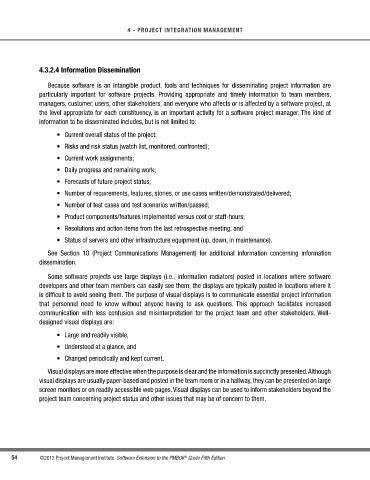Page 66 -
P. 66
4 - PROJECT INTEGRATION MANAGEMENT
4.3.2.4 Information Dissemination
Because software is an intangible product, tools and techniques for disseminating project information are
particularly important for software projects. Providing appropriate and timely information to team members,
managers, customer, users, other stakeholders, and everyone who affects or is affected by a software project, at
the level appropriate for each constituency, is an important activity for a software project manager. The kind of
information to be disseminated includes, but is not limited to:
• Current overall status of the project;
• Risks and risk status (watch list, monitored, confronted);
• Current work assignments;
• Daily progress and remaining work;
• Forecasts of future project status;
• Number of requirements, features, stories, or use cases written/demonstrated/delivered;
• Number of test cases and test scenarios written/passed;
• Product components/features implemented versus cost or staff-hours;
• Resolutions and action items from the last retrospective meeting; and
• Status of servers and other infrastructure equipment (up, down, in maintenance).
See Section 10 (Project Communications Management) for additional information concerning information
dissemination.
Some software projects use large displays (i.e., information radiators) posted in locations where software
developers and other team members can easily see them; the displays are typically posted in locations where it
is difficult to avoid seeing them. The purpose of visual displays is to communicate essential project information
that personnel need to know without anyone having to ask questions. This approach facilitates increased
communication with less confusion and misinterpretation for the project team and other stakeholders. Well-
designed visual displays are:
• Large and readily visible,
• Understood at a glance, and
• Changed periodically and kept current.
Visual displays are more effective when the purpose is clear and the information is succinctly presented. Although
visual displays are usually paper-based and posted in the team room or in a hallway, they can be presented on large
screen monitors or on readily accessible web pages. Visual displays can be used to inform stakeholders beyond the
project team concerning project status and other issues that may be of concern to them.
54 ©2013 Project Management Institute. Software Extension to the PMBOK Guide Fifth Edition
®