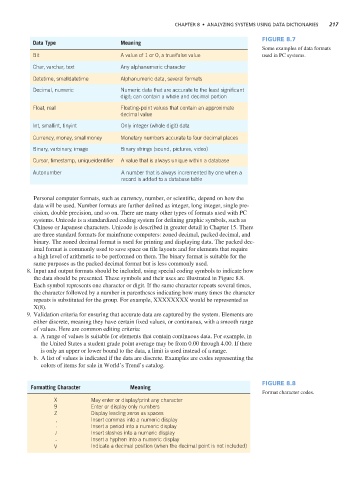Page 250 -
P. 250
chaPter 8 • analyzing systems Using Data Dictionaries 217
Figure 8.7
Data Type Meaning
Some examples of data formats
Bit A value of 1 or 0, a true/false value used in PC systems.
Char, varchar, text Any alphanumeric character
Datetime, smalldatetime Alphanumeric data, several formats
Decimal, numeric Numeric data that are accurate to the least significant
digit; can contain a whole and decimal portion
Float, real Floating-point values that contain an approximate
decimal value
Int, smallint, tinyint Only integer (whole digit) data
Currency, money, smallmoney Monetary numbers accurate to four decimal places
Binary, varbinary, image Binary strings (sound, pictures, video)
Cursor, timestamp, uniqueidentifier A value that is always unique within a database
Autonumber A number that is always incremented by one when a
record is added to a database table
Personal computer formats, such as currency, number, or scientific, depend on how the
data will be used. Number formats are further defined as integer, long integer, single pre-
cision, double precision, and so on. There are many other types of formats used with PC
systems. Unicode is a standardized coding system for defining graphic symbols, such as
Chinese or Japanese characters. Unicode is described in greater detail in Chapter 15. There
are three standard formats for mainframe computers: zoned decimal, packed decimal, and
binary. The zoned decimal format is used for printing and displaying data. The packed dec-
imal format is commonly used to save space on file layouts and for elements that require
a high level of arithmetic to be performed on them. The binary format is suitable for the
same purposes as the packed decimal format but is less commonly used.
8. Input and output formats should be included, using special coding symbols to indicate how
the data should be presented. These symbols and their uses are illustrated in Figure 8.8.
Each symbol represents one character or digit. If the same character repeats several times,
the character followed by a number in parentheses indicating how many times the character
repeats is substituted for the group. For example, XXXXXXXX would be represented as
X(8).
9. Validation criteria for ensuring that accurate data are captured by the system. Elements are
either discrete, meaning they have certain fixed values, or continuous, with a smooth range
of values. Here are common editing criteria:
a. A range of values is suitable for elements that contain continuous data. For example, in
the United States a student grade point average may be from 0.00 through 4.00. If there
is only an upper or lower bound to the data, a limit is used instead of a range.
b. A list of values is indicated if the data are discrete. Examples are codes representing the
colors of items for sale in World’s Trend’s catalog.
Figure 8.8
Formatting Character Meaning
Format character codes.
X May enter or display/print any character
9 Enter or display only numbers
Z Display leading zeros as spaces
, Insert commas into a numeric display
· Insert a period into a numeric display
/ Insert slashes into a numeric display
- Insert a hyphen into a numeric display
V Indicate a decimal position (when the decimal point is not included)