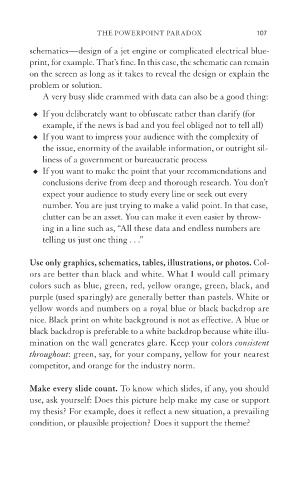Page 116 - The New Articulate Executive_ Look, Act and Sound Like a Leader
P. 116
THE POWERPOINT PARADOX 107
schematics—design of a jet engine or complicated electrical blue-
print, for example. That’s fine. In this case, the schematic can remain
on the screen as long as it takes to reveal the design or explain the
problem or solution.
A very busy slide crammed with data can also be a good thing:
◆ If you deliberately want to obfuscate rather than clarify (for
example, if the news is bad and you feel obliged not to tell all)
◆ If you want to impress your audience with the complexity of
the issue, enormity of the available information, or outright sil-
liness of a government or bureaucratic process
◆ If you want to make the point that your recommendations and
conclusions derive from deep and thorough research. You don’t
expect your audience to study every line or seek out every
number. You are just trying to make a valid point. In that case,
clutter can be an asset. You can make it even easier by throw-
ing in a line such as, “All these data and endless numbers are
telling us just one thing . . .”
Use only graphics, schematics, tables, illustrations, or photos. Col-
ors are better than black and white. What I would call primary
colors such as blue, green, red, yellow orange, green, black, and
purple (used sparingly) are generally better than pastels. White or
yellow words and numbers on a royal blue or black backdrop are
nice. Black print on white background is not as effective. A blue or
black backdrop is preferable to a white backdrop because white illu-
mination on the wall generates glare. Keep your colors consistent
throughout: green, say, for your company, yellow for your nearest
competitor, and orange for the industry norm.
Make every slide count. To know which slides, if any, you should
use, ask yourself: Does this picture help make my case or support
my thesis? For example, does it reflect a new situation, a prevailing
condition, or plausible projection? Does it support the theme?