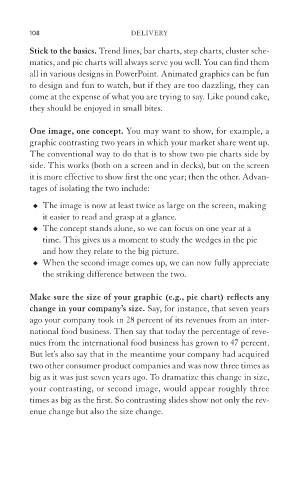Page 117 - The New Articulate Executive_ Look, Act and Sound Like a Leader
P. 117
108 DELIVERY
Stick to the basics. Trend lines, bar charts, step charts, cluster sche-
matics, and pie charts will always serve you well. You can fi nd them
all in various designs in PowerPoint. Animated graphics can be fun
to design and fun to watch, but if they are too dazzling, they can
come at the expense of what you are trying to say. Like pound cake,
they should be enjoyed in small bites.
One image, one concept. You may want to show, for example, a
graphic contrasting two years in which your market share went up.
The conventional way to do that is to show two pie charts side by
side. This works (both on a screen and in decks), but on the screen
it is more effective to show first the one year; then the other. Advan-
tages of isolating the two include:
◆ The image is now at least twice as large on the screen, making
it easier to read and grasp at a glance.
◆ The concept stands alone, so we can focus on one year at a
time. This gives us a moment to study the wedges in the pie
and how they relate to the big picture.
◆ When the second image comes up, we can now fully appreciate
the striking difference between the two.
Make sure the size of your graphic (e.g., pie chart) refl ects any
change in your company’s size. Say, for instance, that seven years
ago your company took in 28 percent of its revenues from an inter-
national food business. Then say that today the percentage of reve-
nues from the international food business has grown to 47 percent.
But let’s also say that in the meantime your company had acquired
two other consumer product companies and was now three times as
big as it was just seven years ago. To dramatize this change in size,
your contrasting, or second image, would appear roughly three
times as big as the first. So contrasting slides show not only the rev-
enue change but also the size change.