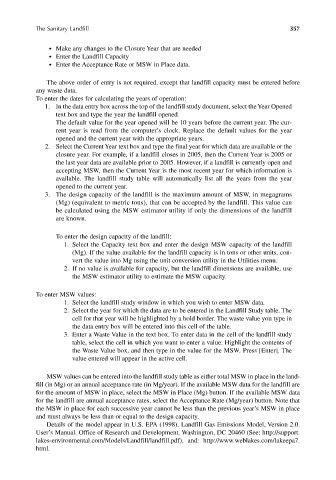Page 386 - Materials Chemistry, Second Edition
P. 386
CAT3525_C10.qxd 1/31/2005 12:00 PM Page 357
The Sanitary Landfill 357
● Make any changes to the Closure Year that are needed
● Enter the Landfill Capacity
● Enter the Acceptance Rate or MSW in Place data.
The above order of entry is not required, except that landfill capacity must be entered before
any waste data.
To enter the dates for calculating the years of operation:
1. In the data entry box across the top of the landfill study document, select the Year Opened
text box and type the year the landfill opened.
The default value for the year opened will be 10 years before the current year. The cur-
rent year is read from the computer’s clock. Replace the default values for the year
opened and the current year with the appropriate years.
2. Select the Current Year text box and type the final year for which data are available or the
closure year. For example, if a landfill closes in 2005, then the Current Year is 2005 or
the last year data are available prior to 2005. However, if a landfill is currently open and
accepting MSW, then the Current Year is the most recent year for which information is
available. The landfill study table will automatically list all the years from the year
opened to the current year.
3. The design capacity of the landfill is the maximum amount of MSW, in megagrams
(Mg) (equivalent to metric tons), that can be accepted by the landfill. This value can
be calculated using the MSW estimator utility if only the dimensions of the landfill
are known.
To enter the design capacity of the landfill:
1. Select the Capacity text box and enter the design MSW capacity of the landfill
(Mg). If the value available for the landfill capacity is in tons or other units, con-
vert the value into Mg using the unit conversion utility in the Utilities menu.
2. If no value is available for capacity, but the landfill dimensions are available, use
the MSW estimator utility to estimate the MSW capacity.
To enter MSW values:
1. Select the landfill study window in which you wish to enter MSW data.
2. Select the year for which the data are to be entered in the Landfill Study table. The
cell for that year will be highlighted by a bold border. The waste value you type in
the data entry box will be entered into this cell of the table.
3. Enter a Waste Value in the text box. To enter data in the cell of the landfill study
table, select the cell in which you want to enter a value. Highlight the contents of
the Waste Value box, and then type in the value for the MSW. Press [Enter]. The
value entered will appear in the active cell.
MSW values can be entered into the landfill study table as either total MSW in place in the land-
fill (in Mg) or an annual acceptance rate (in Mg/year). If the available MSW data for the landfill are
for the amount of MSW in place, select the MSW in Place (Mg) button. If the available MSW data
for the landfill are annual acceptance rates, select the Acceptance Rate (Mg/year) button. Note that
the MSW in place for each successive year cannot be less than the previous year’s MSW in place
and must always be less than or equal to the design capacity.
Details of the model appear in U.S. EPA (1998). Landfill Gas Emissions Model, Version 2.0.
User’s Manual. Office of Research and Development. Washington, DC 20460 (See: http://support.
lakes-environmental.com/Models/Landfill/landfill.pdf), and: http://www.weblakes.com/lakeepa7.
html.