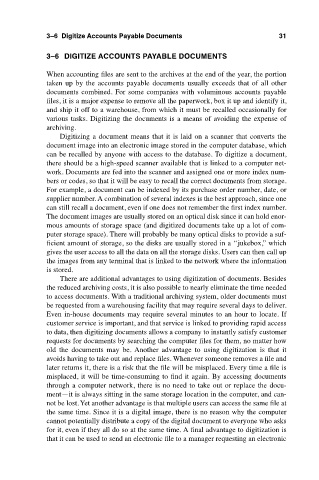Page 42 - Accounting Best Practices
P. 42
c03.qxd 7/31/03 1:33 PM Page 31
3–6 Digitize Accounts Payable Documents
3–6 DIGITIZE ACCOUNTS PAYABLE DOCUMENTS 31
When accounting files are sent to the archives at the end of the year, the portion
taken up by the accounts payable documents usually exceeds that of all other
documents combined. For some companies with voluminous accounts payable
files, it is a major expense to remove all the paperwork, box it up and identify it,
and ship it off to a warehouse, from which it must be recalled occasionally for
various tasks. Digitizing the documents is a means of avoiding the expense of
archiving.
Digitizing a document means that it is laid on a scanner that converts the
document image into an electronic image stored in the computer database, which
can be recalled by anyone with access to the database. To digitize a document,
there should be a high-speed scanner available that is linked to a computer net-
work. Documents are fed into the scanner and assigned one or more index num-
bers or codes, so that it will be easy to recall the correct documents from storage.
For example, a document can be indexed by its purchase order number, date, or
supplier number. A combination of several indexes is the best approach, since one
can still recall a document, even if one does not remember the first index number.
The document images are usually stored on an optical disk since it can hold enor-
mous amounts of storage space (and digitized documents take up a lot of com-
puter storage space). There will probably be many optical disks to provide a suf-
ficient amount of storage, so the disks are usually stored in a ‘‘jukebox,” which
gives the user access to all the data on all the storage disks. Users can then call up
the images from any terminal that is linked to the network where the information
is stored.
There are additional advantages to using digitization of documents. Besides
the reduced archiving costs, it is also possible to nearly eliminate the time needed
to access documents. With a traditional archiving system, older documents must
be requested from a warehousing facility that may require several days to deliver.
Even in-house documents may require several minutes to an hour to locate. If
customer service is important, and that service is linked to providing rapid access
to data, then digitizing documents allows a company to instantly satisfy customer
requests for documents by searching the computer files for them, no matter how
old the documents may be. Another advantage to using digitization is that it
avoids having to take out and replace files. Whenever someone removes a file and
later returns it, there is a risk that the file will be misplaced. Every time a file is
misplaced, it will be time-consuming to find it again. By accessing documents
through a computer network, there is no need to take out or replace the docu-
ment—it is always sitting in the same storage location in the computer, and can-
not be lost. Yet another advantage is that multiple users can access the same file at
the same time. Since it is a digital image, there is no reason why the computer
cannot potentially distribute a copy of the digital document to everyone who asks
for it, even if they all do so at the same time. A final advantage to digitization is
that it can be used to send an electronic file to a manager requesting an electronic