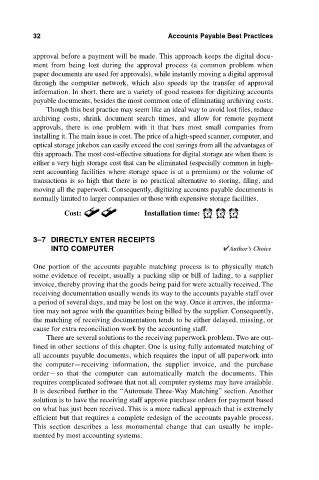Page 43 - Accounting Best Practices
P. 43
c03.qxd 7/31/03 1:33 PM Page 32
Accounts Payable Best Practices
32
approval before a payment will be made. This approach keeps the digital docu-
ment from being lost during the approval process (a common problem when
paper documents are used for approvals), while instantly moving a digital approval
through the computer network, which also speeds up the transfer of approval
information. In short, there are a variety of good reasons for digitizing accounts
payable documents, besides the most common one of eliminating archiving costs.
Though this best practice may seem like an ideal way to avoid lost files, reduce
archiving costs, shrink document search times, and allow for remote payment
approvals, there is one problem with it that bars most small companies from
installing it. The main issue is cost. The price of a high-speed scanner, computer, and
optical storage jukebox can easily exceed the cost savings from all the advantages of
this approach. The most cost-effective situations for digital storage are when there is
either a very high storage cost that can be eliminated (especially common in high-
rent accounting facilities where storage space is at a premium) or the volume of
transactions is so high that there is no practical alternative to storing, filing, and
moving all the paperwork. Consequently, digitizing accounts payable documents is
normally limited to larger companies or those with expensive storage facilities.
Cost: Installation time:
3–7 DIRECTLY ENTER RECEIPTS
INTO COMPUTER
One portion of the accounts payable matching process is to physically match
some evidence of receipt, usually a packing slip or bill of lading, to a supplier
invoice, thereby proving that the goods being paid for were actually received. The
receiving documentation usually wends its way to the accounts payable staff over
a period of several days, and may be lost on the way. Once it arrives, the informa-
tion may not agree with the quantities being billed by the supplier. Consequently,
the matching of receiving documentation tends to be either delayed, missing, or
cause for extra reconciliation work by the accounting staff.
There are several solutions to the receiving paperwork problem. Two are out-
lined in other sections of this chapter. One is using fully automated matching of
all accounts payable documents, which requires the input of all paperwork into
the computer—receiving information, the supplier invoice, and the purchase
order—so that the computer can automatically match the documents. This
requires complicated software that not all computer systems may have available.
It is described further in the ‘‘Automate Three-Way Matching” section. Another
solution is to have the receiving staff approve purchase orders for payment based
on what has just been received. This is a more radical approach that is extremely
efficient but that requires a complete redesign of the accounts payable process.
This section describes a less monumental change that can usually be imple-
mented by most accounting systems.