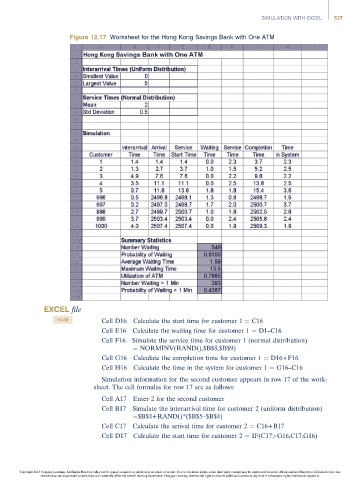Page 557 -
P. 557
SIMULATION WITH EXCEL 537
Figure 12.17 Worksheet for the Hong Kong Savings Bank with One ATM
EXCEL file
HKATM Cell D16 Calculate the start time for customer 1 ¼ C16
Cell E16 Calculate the waiting time for customer 1 ¼ D1–C16
Cell F16 Simulate the service time for customer 1 (normal distribution)
¼ NORMINV(RAND(),$B$8,$B$9)
Cell G16 Calculate the completion time for customer 1 ¼ D16+F16
Cell H16 Calculate the time in the system for customer 1 ¼ G16–C16
Simulation information for the second customer appears in row 17 of the work-
sheet. The cell formulas for row 17 are as follows:
Cell A17 Enter 2 for the second customer
Cell B17 Simulate the interarrival time for customer 2 (uniform distribution)
¼$B$4+RAND()*($B$5–$B$4)
Cell C17 Calculate the arrival time for customer 2 ¼ C16+B17
Cell D17 Calculate the start time for customer 2 ¼ IF(C17>G16,C17,G16)
Copyright 2014 Cengage Learning. All Rights Reserved. May not be copied, scanned, or duplicated, in whole or in part. Due to electronic rights, some third party content may be suppressed from the eBook and/or eChapter(s). Editorial review has
deemed that any suppressed content does not materially affect the overall learning experience. Cengage Learning reserves the right to remove additional content at any time if subsequent rights restrictions require it.