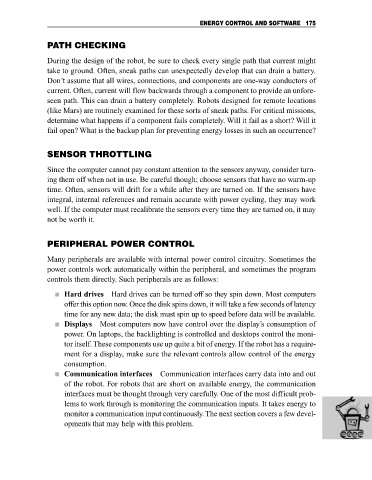Page 190 - Anatomy of a Robot
P. 190
07_200256_CH07/Bergren 4/10/03 3:30 PM Page 175
ENERGY CONTROL AND SOFTWARE 175
PATH CHECKING
During the design of the robot, be sure to check every single path that current might
take to ground. Often, sneak paths can unexpectedly develop that can drain a battery.
Don’t assume that all wires, connections, and components are one-way conductors of
current. Often, current will flow backwards through a component to provide an unfore-
seen path. This can drain a battery completely. Robots designed for remote locations
(like Mars) are routinely examined for these sorts of sneak paths. For critical missions,
determine what happens if a component fails completely. Will it fail as a short? Will it
fail open? What is the backup plan for preventing energy losses in such an occurrence?
SENSOR THROTTLING
Since the computer cannot pay constant attention to the sensors anyway, consider turn-
ing them off when not in use. Be careful though; choose sensors that have no warm-up
time. Often, sensors will drift for a while after they are turned on. If the sensors have
integral, internal references and remain accurate with power cycling, they may work
well. If the computer must recalibrate the sensors every time they are turned on, it may
not be worth it.
PERIPHERAL POWER CONTROL
Many peripherals are available with internal power control circuitry. Sometimes the
power controls work automatically within the peripheral, and sometimes the program
controls them directly. Such peripherals are as follows:
Hard drives Hard drives can be turned off so they spin down. Most computers
offer this option now. Once the disk spins down, it will take a few seconds of latency
time for any new data; the disk must spin up to speed before data will be available.
Displays Most computers now have control over the display’s consumption of
power. On laptops, the backlighting is controlled and desktops control the moni-
tor itself. These components use up quite a bit of energy. If the robot has a require-
ment for a display, make sure the relevant controls allow control of the energy
consumption.
Communication interfaces Communication interfaces carry data into and out
of the robot. For robots that are short on available energy, the communication
interfaces must be thought through very carefully. One of the most difficult prob-
lems to work through is monitoring the communication inputs. It takes energy to
monitor a communication input continuously. The next section covers a few devel-
opments that may help with this problem.