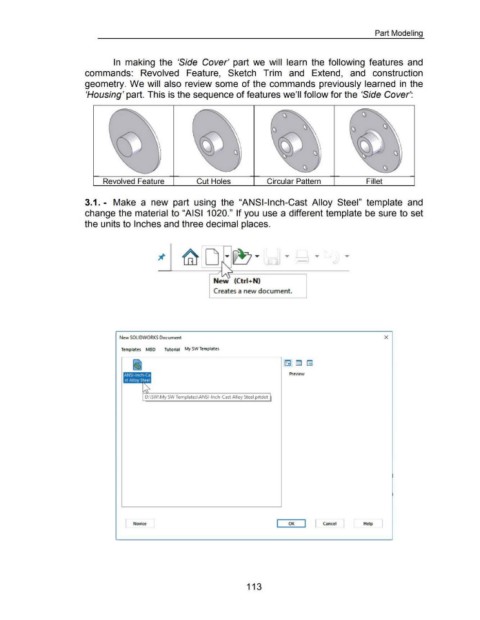Page 121 - 02. Subyek Computer Aided Design - Beginner’s Guide to SOLIDWORKS 2019- Level 1 by Alejandro Reyes
P. 121
Part Modeling
In making the 'Side Cover' part we will learn the following features and
commands: Revolved Feature, Sketch Trim and Extend, and construction
geometry. We will also review some of the commands previously learned in the
'Housing' part. This is the sequence of features we'll follow for the 'Side Cover':
Revolved Feature Cut Holes Circular Pattern Fillet
3.1. - Make a new part using the "ANSI-Inch-Cast Alloy Steel" template and
change the material to "A lSI 1 020." If you use a different template be sure to set
the units to Inches and three decimal places.
Creates a new document.
New SOLIDWORKS Document X
Templates MBD Tutorial My SW Templates
~~ ,.....,
~ l!.!J t=J--
Preview
D:\ SW\My SW Templates\ANSI-Inch-Cast Alloy Steel.prtdot
Novice I OK I Cancel I [ Help
113