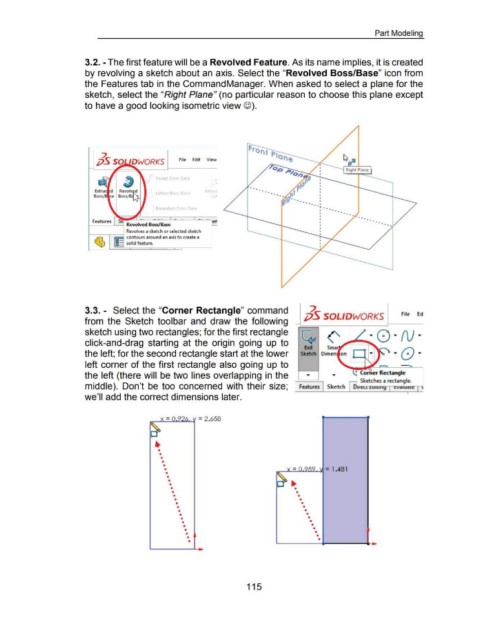Page 123 - 02. Subyek Computer Aided Design - Beginner’s Guide to SOLIDWORKS 2019- Level 1 by Alejandro Reyes
P. 123
Part Modeling
3.2. -The first feature will be a Revolved Feature. As its name implies, it is created
by revolving a sketch about an axis. Select the "Revolved Boss/Base" icon from
the Features tab in the Command Manager. When asked to select a plane for the
sketch, select the "Right Plane" (no particular reason to choose this plane except
to have a good looking isometric view © ).
File Edit View
S ept Boss Base
Ext rue
lofted Boss Base
Cu1
Boundary Boss Base
Features S -·
1-----....1.....-.... Revolved Boss/Base
Revolves a sketch or selected sketch
!fi;;;-T~ contours around an axis to create a
solid feature.
3.3. - Select the "Corner Rectangle" command 2
jj5 SOLIDWORKS File Ed
from the Sketch toolbar and draw the following
sketch using two rectangles; for the first rectangle
click-and-drag starting at the origin going up to
the left; for the second rectangle start at the lower
left corner of the first rectangle also going up to
the left (there will be two lines overlapping in the ..,. ..,.
ro Sketches a rectangle.
middle). Don't be too concerned with their size; I Features I Sketch yrn: c::.amng tv~au:
I
we'll add the correct dimensions later .
• •
•
•
•
•
• 'L = 0 .9.~9 \J = 1.481
•
• ~ •
•
• u .
•
• •
• •
• •
• •
• •
• •
• •
• •
• •
• •
• •
•
• •
• •
• -
115