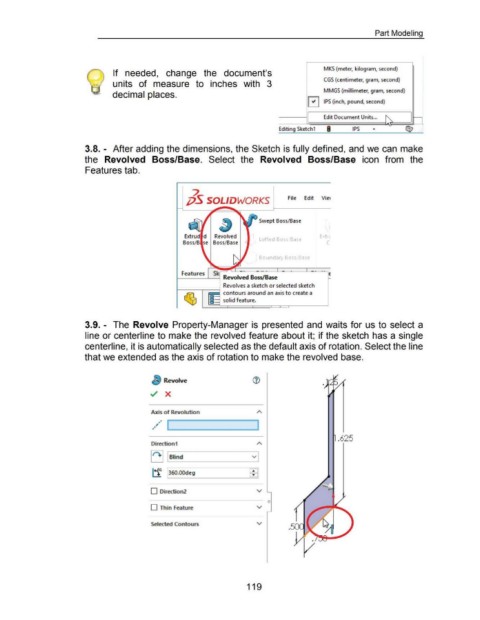Page 127 - 02. Subyek Computer Aided Design - Beginner’s Guide to SOLIDWORKS 2019- Level 1 by Alejandro Reyes
P. 127
Part Modeling
MKS (meter, kilogram, second)
If needed, change the document's
CGS (centimeter, gram, second)
units of measure to inches with 3
MMGS (millimeter, gram, second)
decimal places.
G IPS (inch, pound, second)
Edit Document Units ...
.. ""'
v
Editing Sketch1 I IPS ~ :
3.8. - After adding the dimensions, the Sketch is fully defined, and we can make
the Revolved Boss/Base. Select the Revolved Boss/Base icon from the
Features tab.
File Edit Vie\
Swept Boss/ Base
Extrud d Revolved Lofted Boss Base Extn
Boss/B se Boss/Base Cl
Bounda Boss Base
Features Sk - · - .. · -- ·--'-
1---.....____......, Revolved Boss/Base
Revolves a sketch or selected sketch
r.,d'Q~_~TFc~ contours around an axis to create a
"-'lJ g solid feature.
3.9. - The Revolve Property-Manager is presented and waits for us to select a
line or centerline to make the revolved feature about it; if the sketch has a single
centerline, it is automatically selected as the default axis of rotation. Select the line
that we extended as the axis of rotation to make the revolved base.
X
Axis of Revolution
~·"·· .lioool ________ __.1
.625
Direction1
lt+l Blind v
I +.Ill
L!. 360.00deg ~I
D Directionl v
-------o
D Thin feature v
Selected Contours v
119