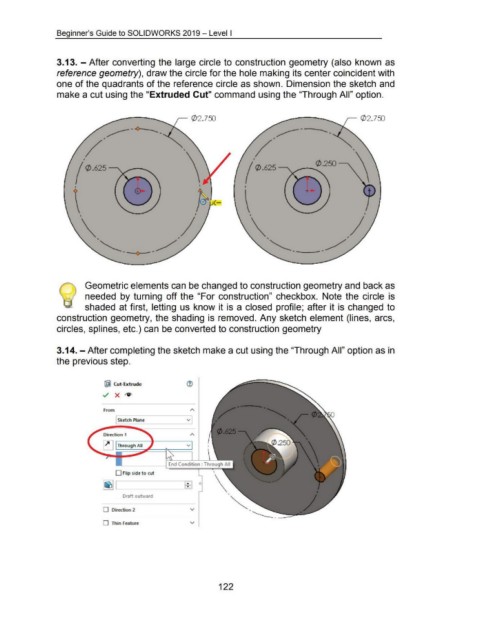Page 130 - 02. Subyek Computer Aided Design - Beginner’s Guide to SOLIDWORKS 2019- Level 1 by Alejandro Reyes
P. 130
Beginner's Guide to SOLIDWORKS 2019- Level I
3.13. -After converting the large circle to construction geometry (also known as
reference geometry), draw the circle for the hole making its center coincident with
one of the quadrants of the reference circle as shown. Dimension the sketch and
make a cut using the "Extruded Cut" command using the "Through All" option.
,- ¢2.75J ~ ¢2.75J
I
(/J.625-
' ' I
\ J \ J
' , ' ,
~ _/
~~----<-0 _ _ /
~--
Geometric elements can be changed to construction geometry and back as
,. needed by turning off the "For construction" checkbox. Note the circle is
shaded at first, letting us know it is a closed profile; after it is changed to
construction geometry, the shading is removed. Any sketch element (lines, arcs,
circles, splines, etc.) can be converted to construction geometry
3.14. -After completing the sketch make a cut using the "Through All" option as in
the previous step.
lj Cut-Extrude
From
Sketch Plane v
Direction 1
~ Through All v
0 Flip side to cut
Draft outward
D Direction 2
D Thin Feature v
122