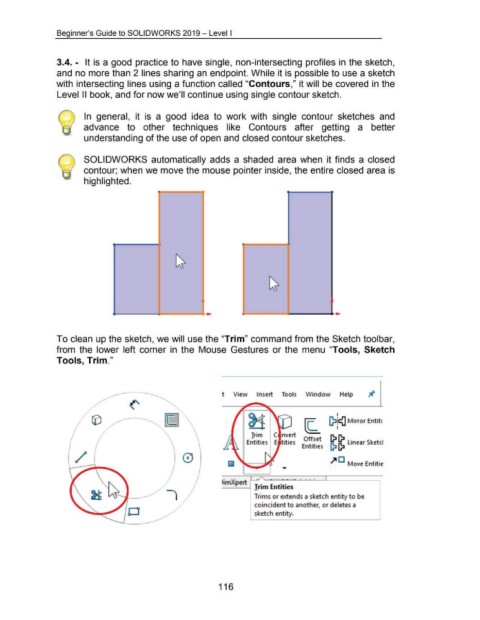Page 124 - 02. Subyek Computer Aided Design - Beginner’s Guide to SOLIDWORKS 2019- Level 1 by Alejandro Reyes
P. 124
Beginner's Guide to SOLIDWORKS 2019- Level I
3.4. - It is a good practice to have single, non-intersecting profiles in the sketch,
and no more than 2 lines sharing an endpoint. While it is possible to use a sketch
with intersecting lines using a function called "Contours," it will be covered in the
Level II book, and for now we'll continue using single contour sketch.
1 In general, it is a good idea to work with single contour sketches and
advance to other techniques like Contours after getting a better
understanding of the use of open and closed contour sketches.
SOLIDWORKS automatically adds a shaded area when it finds a closed
contour; when we move the mouse pointer inside, the entire closed area is
highlighted.
To clean up the sketch, we will use the "Trim" command from the Sketch toolbar,
from the lower left corner in the Mouse Gestures or the menu "Tools, Sketch
Tools, Trim."
t View Insert Tools \"'indow Help
~ ~ I
(}l!E{] Mirror Entiti
I
Trim c nvert
Entities E tities Offset ~ ~ Linear Sketcl
Entities
0 /4 D Move Entitie
imXpert . . .... -. --.. - . . . •------''-----.
.......___ _ ____, Trim Entities
Trims or extends a sketch entity to be
coincident to another, or deletes a
sketch entity.
116