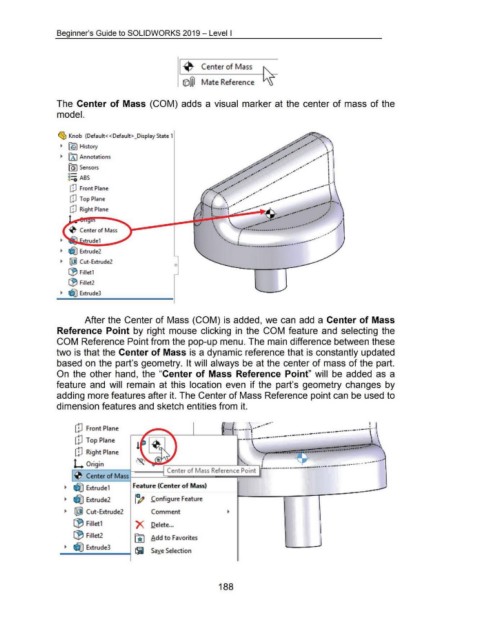Page 194 - 02. Subyek Computer Aided Design - Beginner’s Guide to SOLIDWORKS 2019- Level 1 by Alejandro Reyes
P. 194
Beginner's Guide to SOLIDWORKS 2019- Level I
~ Center of Mass
I (0@ Mate Reference
The Center of Mass (COM) adds a visual marker at the center of mass of the
model.
~ Knob (Default<< Default> _Display State 1
~ 1191 History ,. .
••
,..
·""
~ [A I Annotations •• . I
,.•' .. ~ I
•• ,, I
·'
fiiJ Sensors ,. ., .• ~· I
o- ·"" .• .·". I
I
8:0 ABS .. ,.. ·" .,
.,.
·"" .. I .
~ ·
.. ,. .. , ,..,. .. , ..
C!J Front Plane ·" , .. · ""' .,.. J
,
-~·
... ' ·, _ .,.· _ • • ;> . . ... _..·""
C!J Top Plane \ '. .,·· . ,;:•.,# ...
,
. .. .
-·
__ ..,._,..
...
.
.
[!J Right Plane ·-·--1 ··"' ., -· __.,.. .,.,-.• -·-· .~ "'
--- --H~· =- . • ••• .. -.•. •• •'" .· ,· ,'
.
~
-·
~'
·····
\
,.
\
•
\
..
~
•• I . •• '· /
I
de1 ' •.._ ·-.... I ..~ • • •
•. -
~
.... ---·····-
· · - __ . . .. .. #
~ ~ Extrude2
~ ntiD Cut-Extrude2
lj3 Fillet1
(B Fillet2
~ ~ Extrude3
After the Center of Mass (COM) is added, we can add a Center of Mass
Reference Point by right mouse clicking in the COM feature and selecting the
COM Reference Point from the pop-up menu. The main difference between these
two is that the Center of Mass is a dynamic reference that is constantly updated
based on the part's geometry. It will always be at the center of mass of the part.
On the other hand, the "Center of Mass Reference Point" will be added as a
feature and will remain at this location even if the part's geometry changes by
adding more features after it. The Center of Mass Reference point can be used to
dimension features and sketch entities from it.
. . ..... - I ]
J Front Plane
_! ••• -·- '"- -'1....... -·---·-··i··\
dJ Top Plane ! (" -0,: :--__,_ __ ____.....__._,__ : ··---·-··-·· -··-··-··-.·:.~::.~~----··- .\
dJ Right Plane ,.~j ·---'!~ll' .. r···-
L Origin '\:'J= )I' '-.. ( :E!"" ~ ......... --·- ·····"· ....... ~
rx-=---:-~:-:-4---~ Center of Mass Reference Point ~·······--·,. ..
-0- Center of Mass ~--..!:::::z::==:c:===---r----'·
~ ~ Extrude1 Feature (Center of Mass) _,-
Configure Feature
~ ~ Extrude2 ~
~ l@l Cut-Extrude2 Comment ~
CB Fillet1 X Delete ...
CB Fillet2
00 Add to Favorites
~ ~ Extrude3
l$iJ Save Selection
188