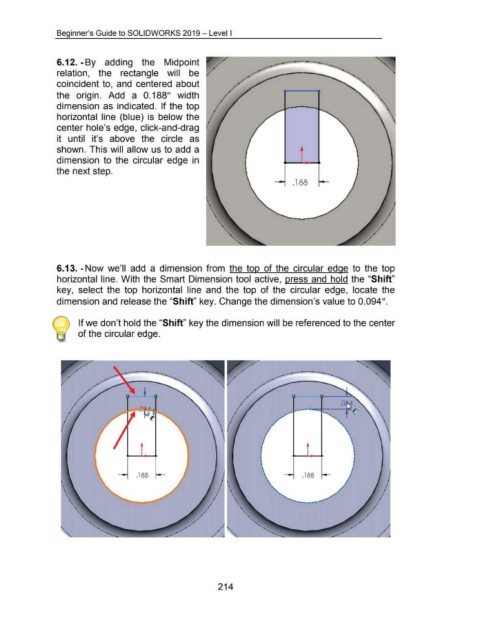Page 219 - 02. Subyek Computer Aided Design - Beginner’s Guide to SOLIDWORKS 2019- Level 1 by Alejandro Reyes
P. 219
Beginner's Guide to SOLIDWORKS 2019- Level I
·-·-~·-··-···-.. ...
6.12. -By adding the Midpoint .. - .... . ....
.....
.. ..
relation, the rectangle will be . ·""' ··~ ·~
. •
·'
•• .
coincident to, and centered about • • I'"
~··
the origin. Add a 0.188" width •
••
•
~
•
dimension as indicated. If the top • •
•
I
•
horizontal line (blue) is below the •
center hole's edge, click-and-drag
it until it's above the circle as
shown. This will allow us to add a
dimension to the circular edge in
the next step.
.188
6.13. -Now we'll add a dimension from the top of the circular edge to the top
horizontal line. With the Smart Dimension tool active, press and hold the "Shift"
key, select the top horizontal line and the top of the circular edge, locate the
dimension and release the "Shift" key. Change the dimension's value to 0.094".
If we don't hold the "Shift" key the dimension will be referenced to the center
of the circular edge.
... ····-·--·-···· -........ ...... ..---·--·-···· -.....
.......
-:-----...___ ..... ~·'
. 188 .188
'
•
• ,
214