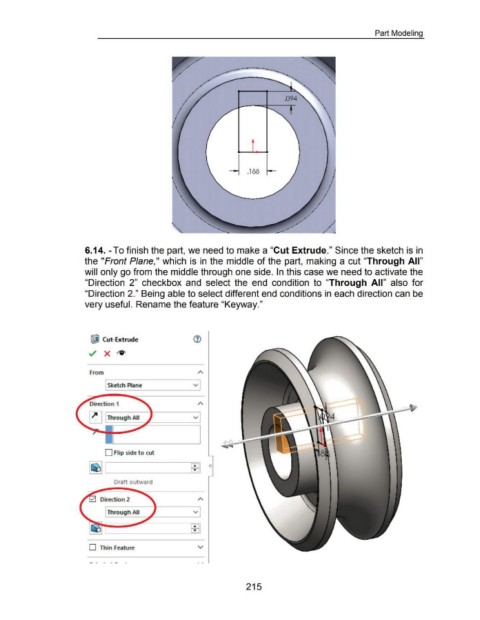Page 220 - 02. Subyek Computer Aided Design - Beginner’s Guide to SOLIDWORKS 2019- Level 1 by Alejandro Reyes
P. 220
Part Modeling
..•. - -.........
.. ---·------·-
....
. - ~·' ..... ... . .
. 188
6.14. -To finish the part, we need to make a "Cut Extrude." Since the sketch is in
the "Front Plane," which is in the middle of the part, making a cut "Through All"
will only go from the middle through one side. In this case we need to activate the
"Direction 2" checkbox and select the end condition to "Through All" also for
"Direction 2." Being able to select different end conditions in each direction can be
very useful. Rename the feature "Keyway."
@j] Cut-Extrude
From
Sketch Plane v
D Flip side to cut
0
--------=tE=: I
Draft outvvard
Through All v
EEl
0 Thin Feature v
215