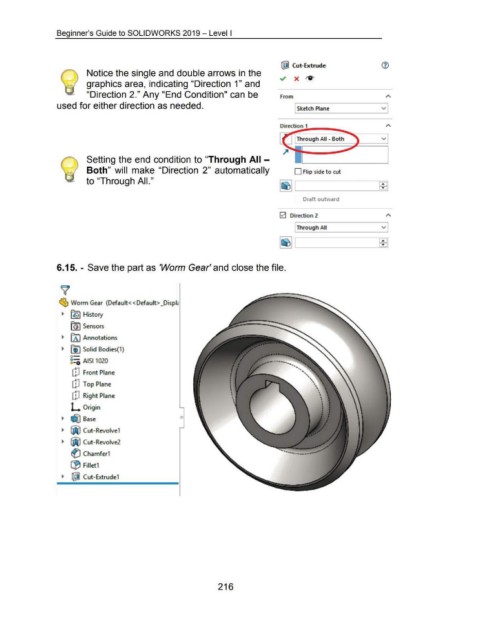Page 221 - 02. Subyek Computer Aided Design - Beginner’s Guide to SOLIDWORKS 2019- Level 1 by Alejandro Reyes
P. 221
Beginner's Guide to SOLIDWORKS 2019- Level I
@ Cut-Extrude
~~ Notice the single and double arrows in the
~ X IV'
\'~1 graphics area, indicating "Direction 1" and
"Direction 2." Any "End Condition" can be From
used for either direction as needed. Sketch Plane v
Through All - Both v
Setting the end condition to "Through All -
Both" will make "Direction 2" automatically D Flip side to cut
to "Through All." [@] ffil
Draft outward
0 Direction 2
Through All v
EEl
6.15. - Save the part as 'Worm Gear' and close the file.
~
t!SJ Worm Gear (Default<< Default> _Displc
~ ~ History
{jJ Sensors
~ [A I Annotations
~ iiJ Solid Bodies(1)
o-
g::O A lSI 1 020
"-1
[~- Front Plane
~-I
[~- Top Plane
[1] Right Plane
L Origin
~ ~ Base 0
~ ~ Cut-Revolve1
~ ~ Cut-Revolve2
~ Chamfer1
~ Fillet1
~ @J Cut-Extrude1
216