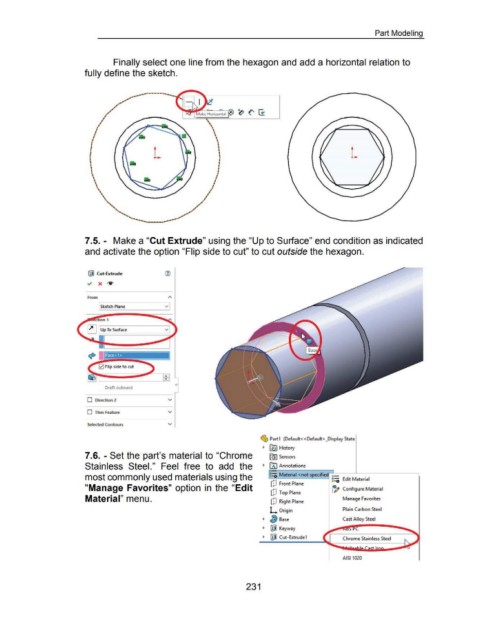Page 235 - 02. Subyek Computer Aided Design - Beginner’s Guide to SOLIDWORKS 2019- Level 1 by Alejandro Reyes
P. 235
Part Modeling
Finally select one line from the hexagon and add a horizontal relation to
fully define the sketch.
L
7 .5. - Make a "Cut Extrude" using the "Up to Surface" end condition as indicated
and activate the option "Flip side to cut" to cut outside the hexagon.
® Cut-Extrude
-./ X tV'
from
Sketch Plane v
0
Draft outward
0 Direction 2 v
0 Thin f eature v
Selected Contours v
~ Partl (Default « Default> _Display State
~ ~ History
7 .6. - Set the part's material to "Chrome fG1 Sensors
Stainless Steel." Feel free to add the ~ {A) Annotations
-
most commonly used materials using the ~=i Material <not specified o-
.rl
8=i Edit Material
l..tJ Front Plane
"Manage Favorites" option in the "Edit ""]. T PI ~ Configure Material
(: op ane
Material" menu. dJ Right Plane Manage Favorites
L Origin Plain Carbon Steel
~ tJ} Base Cast Alloy Steel
~ ~ Keyway
~ lf!!J Cut-Extrudel Chrome Stainless Steel
AISI1020
231