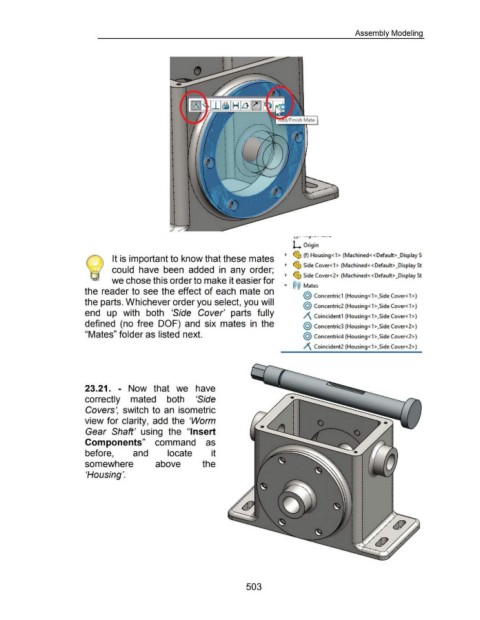Page 498 - 02. Subyek Computer Aided Design - Beginner’s Guide to SOLIDWORKS 2019- Level 1 by Alejandro Reyes
P. 498
Assembly Modeling
14-' · -·;r·- · ·-··-
L Origin
~ ~ (f) Housing< 1 > (Machined<< Default> _DisplayS
~ It is important to know tha~ these mates
~ ~ Side Cover< 1 > (Machined<< Default> _Display St
\ --::) could have been added 1n any order;
~ ~ Side Cover<2> (Machined< < Default> _Display St
we chose this order to make it easier for
.,.. @@ Mates
the reader to see the effect of each mate on
@ Concentric1 (Housing< 1 >,Side Cover< 1 >)
the parts. Whichever order you select, you will
@ Concentric2 (Housing< 1 >,Side Cover< 1 >)
end up with both 'Side Cover' parts fully
A Coincident1 (Housing< 1 >,Side Cover< 1 >)
defined (no free DOF) and six mates in the @ Concentric3 (Housing< 1 >,Side Cover< 2>)
"Mates" folder as listed next. @ Concentric4 (Housing< 1 >,Side Cover< 2>)
A Coincident2 (Housing< 1 >,Side Cover< 2>)
23.21. - Now that we have
correctly mated both 'Side
Covers', switch to an isometric
view for clarity, add the 'Worm
Gear Shaft' using the "Insert
Components" command as
before, and locate it
somewhere above the
'Housing'.
503