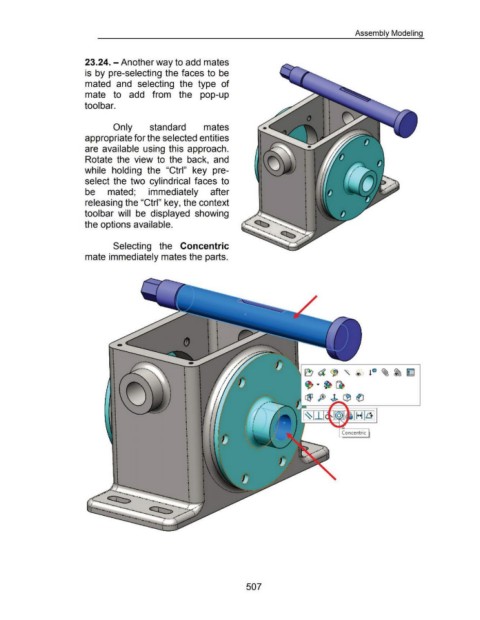Page 502 - 02. Subyek Computer Aided Design - Beginner’s Guide to SOLIDWORKS 2019- Level 1 by Alejandro Reyes
P. 502
Assembly Modeling
23.24. -Another way to add mates
is by pre-selecting the faces to be
mated and selecting the type of
mate to add from the pop-up
tool bar.
Only standard mates
appropriate for the selected entities
are available using this approach.
Rotate the view to the back, and
while holding the "Ctrl" key pre-
select the two cylindrical faces to
be mated; immediately after
releasing the "Ctrl" key, the context
toolbar will be displayed showing
the options available.
Selecting the Concentric
mate immediately mates the parts.
~ d ~ " <!> !CJ ~ ~ ~
~ T ~
LBJ J§) ~ lB~
•
I
•
•
I
•
•
I
•
•
I
•
•
I
•
•
I
•
•
I
•
•
I
•
•
I
•
•
I
•
•
I
•
•
I
•
•
507