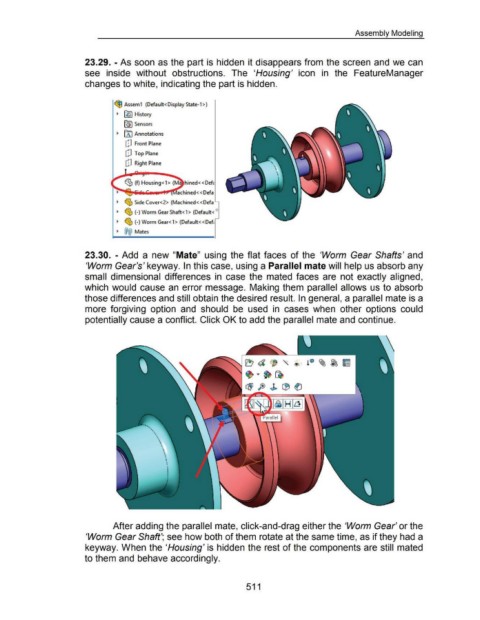Page 506 - 02. Subyek Computer Aided Design - Beginner’s Guide to SOLIDWORKS 2019- Level 1 by Alejandro Reyes
P. 506
Assembly Modeling
23.29. -As soon as the part is hidden it disappears from the screen and we can
see inside without obstructions. The 'Housing' icon in the FeatureManager
changes to white, indicating the part is hidden.
~ Ass em 1 (Default< Display State-1 >)
., f}$1 History
[G) Sensors
., fAJ Annotations
dJ Front Plane
C!J Top Plane
C!J Right Plane
~(f) Housing <1> (Ma hined<< Defc
~~.._,..._....,.~achined< < Defa
., ~ Side Cover<2> (Machined<<Defa
., ~ (-)Worm Gear Shaft<1> (Default< 0
., ~ (-) Worm Gear<1> (Default< <Def;
., @@ Mates
23.30. - Add a new "Mate" using the flat faces of the 'Worm Gear Shafts' and
'Worm Gear's' keyway. In this case, using a Parallel mate will help us absorb any
small dimensional differences in case the mated faces are not exactly aligned,
which would cause an error message. Making them parallel allows us to absorb
those differences and still obtain the desired result. In general, a parallel mate is a
more forgiving option and should be used in cases when other options could
potentially cause a conflict. Click OK to add the parallel mate and continue.
~ ~ <tJ " <!> ! (I ~ ~ ~
~ T ~
LBJ fo J> LB~
~ HLJ
After adding the parallel mate, click-and-drag either the 'Worm Gear' or the
'Worm Gear Shaft'; see how both of them rotate at the same time, as if they had a
keyway. When the 'Housing' is hidden the rest of the components are still mated
to them and behave accordingly.
511