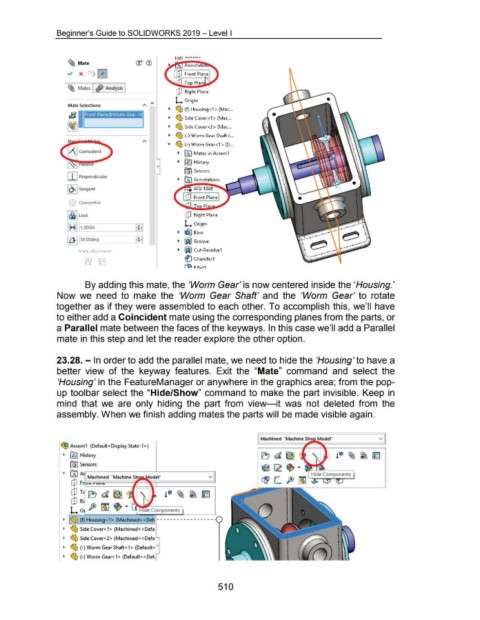Page 505 - 02. Subyek Computer Aided Design - Beginner’s Guide to SOLIDWORKS 2019- Level 1 by Alejandro Reyes
P. 505
Beginner's Guide to SOLIDWORKS 2019- Level I
~Mate
Annotat1
~ x ~ [Zl
• Top Plan
~ Mates I $> Analysis I ---I
[:1 Right Plane
L Origin
Mate Selections
~ ~ (f) Housing<1 >(Mac .. .
~I.___ __ ____. ~ ~ Side Cover<1 > (Mac .. .
Front Plane@Worm Gear -1
~ ~ Side Cover<2 > (Mac .. .
~ ~ (-)Worm Gear Shaft< .. .
"' ~ (-)Worm Gear<1 > (D .. .
~ ~ Mates in Assem1
~ ()§)History
0
lQJ Sensors
I I I Perpendicular
~ fAJ Annotations
~~~ Tangent
(c Concentric
1®1 Lock dJ Right Plane
[8J ,.....,,,000- in----....,.t?J= L Origin
~ ~ Base
~~~30.00deg ___ --=EH=: ~ ~ Groove
Mate alignment: ~ ~ Cut-Revolve1
~ Chamfer1
m J;;llot1
By adding this mate, the 'Worm Gear' is now centered inside the 'Housing.'
Now we need to make the 'Worm Gear Shaft' and the 'Worm Gear' to rotate
together as if they were assembled to each other. To accomplish this, we'll have
to either add a Coincident mate using the corresponding planes from the parts, or
a Parallel mate between the faces of the keyways. In this case we'll add a Parallel
mate in this step and let the reader explore the other option.
23.28.- In order to add the parallel mate, we need to hide the 'Housing' to have a
better view of the keyway features. Exit the "Mate" command and select the
'Housing' in the FeatureManager or anywhere in the graphics area; from the pop-
up toolbar select the "Hide/Show" command to make the part invisible. Keep in
mind that we are only hiding the part from view-it was not deleted from the
assembly. When we finish adding mates the parts will be made visible again.
v
c!!£1 Assem 1 (Default< Display State-1 >)
~ (};5) History ~~~
~Sensors
~ ~ ~ ....
1
~ DQA •M-a-ch-in-ed-.-M-ac-hi-ne-Sh--~~======~v
cP Frhnr-1.....,...,,.-------~ ;..._____; k--y-----====-_j ~ L.ft ~
C!J r ~~~ (
cP Ri
L oft~~ .... 1de Components
~ ~ (f) Housing<1> (Machined<< Defc ---------------- -·
~ ~ Side Cover<1> (Machined<<Defa
~ ~ Side Cover<2> (Machined<<Defa
0
~ ~ (-)Worm Gear Shaft< 1 > (Default<
~ ~ (-)Worm Gear<1> (Default<<Def;
510