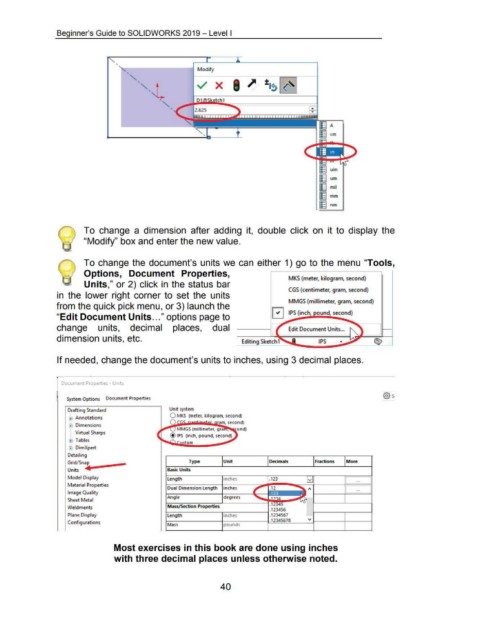Page 53 - 02. Subyek Computer Aided Design - Beginner’s Guide to SOLIDWORKS 2019- Level 1 by Alejandro Reyes
P. 53
Beginner's Guide to SOLIDWORKS 2019- Level I
'
Modify
X
'
A
To change a dimension after adding it, double click on it to display the
"Modify" box and enter the new value.
To change the document's units we can either 1) go to the menu "Tools,
Options, Document Properties,
MKS (meter, kilogram, second)
Units," or 2) click in the status bar
CGS (centimeter, gram, second)
in the lower right corner to set the units
MMGS (millimeter, gram, second)
from the quick pick menu, or 3) launch the
IPS (inch, ound, second)
"Edit Document Units ... " options page to
change units, decimal places, dual Edit Document Units ...
dimension units, etc. Editing Sketchl IPS
If needed, change the document's units to inches, using 3 decimal places.
Document Properties - Units
@ s.
System Options Document Properties
Drafting Standard Unit system
0 MKS (meter, kilogram, second)
$ ··Annotations
0 ram, second)
$ ··Dimensions
MMGS (millimeter, gra , ond)
l···· Virtual Sharps
@ IPS (inch, pound, second)
~·· Tables
tom
rfl·· DimXpert
Detailing
Grid/Sn~ap._ __ _ Type Unit Decimals Fractions More
Units 4 Basic Units
Model Display Length inches .123 ~ ...
Material Propertie.s
Dual Dimension Length inches ? a~ ...
Image Quality
Angle degrees ~ 1'3.4
Sheet Metal
.1 '~4'\
Weldments Mass/Section Properties
.123456
Plane Display Length inches .1234567
.P~4c;678 \I
Configurations
Mass pounds
Most exercises in this book are done using inches
with three decimal places unless otherwise noted.
40