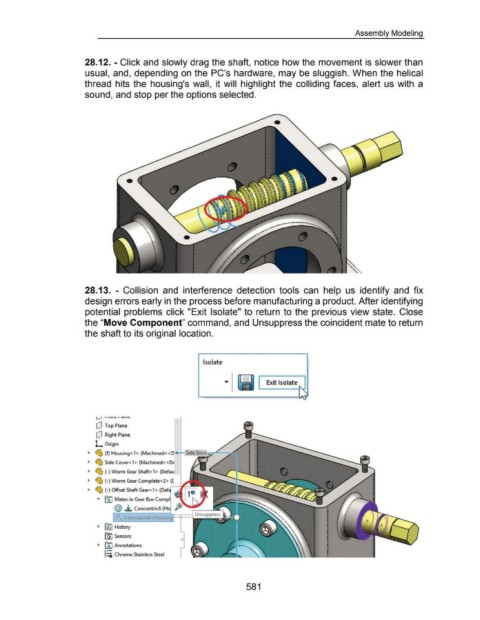Page 576 - 02. Subyek Computer Aided Design - Beginner’s Guide to SOLIDWORKS 2019- Level 1 by Alejandro Reyes
P. 576
Assembly Modeling
28.12. -Click and slowly drag the shaft, notice how the movement is slower than
usual, and, depending on the PC's hardware, may be sluggish. When the helical
thread hits the housing's wall, it will highlight the colliding faces, alert us with a
sound, and stop per the options selected.
28.13. - Collision and interference detection tools can help us identify and fix
design errors early in the process before manufacturing a product. After identifying
potential problems click "Exit Isolate" to return to the previous view state. Close
the "Move Component" command, and Unsuppress the coincident mate to return
the shaft to its original location.
Isolate
... ~
Exit Isolate
~
~
l.,v I I VIIL r i OIIC
dJ Top Plane
dJ Right Plane
L Origin
~ ~ (f) Housing<1> (Machined<< n++-
~ ~ Side Cover<1> (Machined<<D•
~ ~ (-)Worm Gear Shaft<1> (Defau
~ ~ (-) Worm Gear Complete< 2> ([
..,.. ~ (-) Offset Shaft Gear< 1 > (Def .....---'111
..,.. 00 Mates in Gear Box Compl
@ ~ Concentric6
~ [§51 History
fi) Sensors
~ fA) Annotations
o-
g::O Chrome Stainless Steel
581