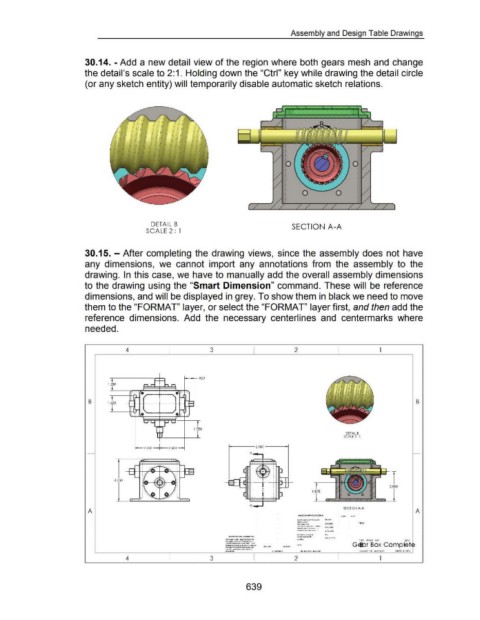Page 630 - 02. Subyek Computer Aided Design - Beginner’s Guide to SOLIDWORKS 2019- Level 1 by Alejandro Reyes
P. 630
Assembly and Design Table Drawings
30.14. - Add a new detail view of the region where both gears mesh and change
the detail's scale to 2:1. Holding down the "Ctrl" key while drawing the detail circle
(or any sketch entity) will temporarily disable automatic sketch relations.
DETAIL B SECTION A-A
SCALE 2: 1
30.15. - After completing the drawing views, since the assembly does not have
any dimensions, we cannot import any annotations from the assembly to the
drawing. In this case, we have to manually add the overall assembly dimensions
to the drawing using the "Smart Dimension" command. These will be reference
dimensions, and will be displayed in grey. To show them in black we need to move
them to the "FORMAT" layer, or select the "FORMAT" layer first, and then add the
reference dimensions. Add the necessary centerlines and centermarks where
needed.
4 3 2 1
t
·fo Mr- -·- MM .9 37
-- 0 -- -- -- 0 - ~1
l. .-r ' .....
'
·r r. - - ' ; I
B ' "'-' ' ' B
' ,-
h
I
'
. - •' -- -- / • . .,);
'
--
1-1 '-1 -- ~ ...... f
' 1-y 0
.. ~ SCALE 2 : 1
'r h
DETAIL B
-2.500 I 2.500- 1------6.000 ------l
A.......,
T
3.000
1 L~z::::z::::::z:z~J
SECTION A-A
A A
d~tiS.SOI•I~U S.tiCtii O:
"""'' o .. !f"
HIU:
rt.oC.IIOio.ol! C."rUTG
.. ,.c.ut.ot· .... c.~o t 1n-o • ,...,,.,., I
fW'O t~.oC.rOKlw.<~l ~
•~o·tiTtt.o.c.r o~'"'"' :. "''" ,.,. ..
l lo<nKf'TC.I"'wPtll:.
K-Of'tt t•h' a .. o Cblil-fOUo flU rotrf'""'"'' "'"
•w-... rot .... •~~» Cl»',..,,..,. .. "'"
.... ,...,,., • '"'sot rtto,_,..,.. or SIZf DWO. t-10. R!V
""'""c.owt.o"'""'"w·r~ooru-, """ , .. , .. GEB:Ir Box Complete
~f'tOOIII:.'IOiol" t.otr Qt' .of 1o M"Oir
,.,,~»'f o)tOO ..
""''""''o .. ,. .... ,..,.,. ... , .. ~, •
KOiol ,,_ SCAlf: 1:2 WfiOHI: SHU:J 2 OF2
4 3 2 1
639