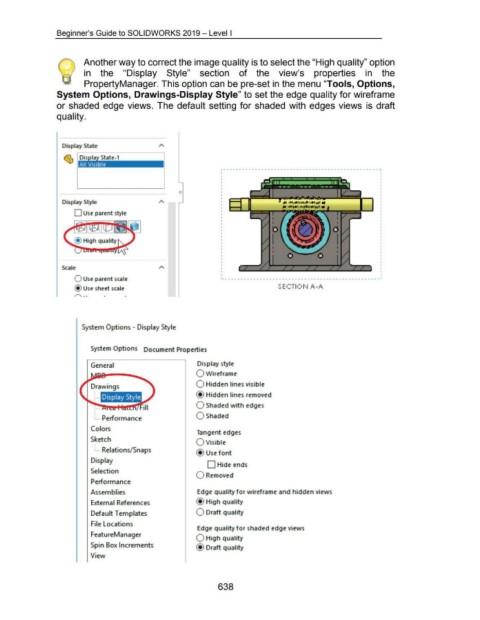Page 629 - 02. Subyek Computer Aided Design - Beginner’s Guide to SOLIDWORKS 2019- Level 1 by Alejandro Reyes
P. 629
Beginner's Guide to SOLIDWORKS 2019- Level I
Another way to correct the image quality is to select the "High quality" option
in the "Display Style" section of the view's properties in the
PropertyManager. This option can be pre-set in the menu "Tools, Options,
System Options, Drawings-Display Style" to set the edge quality for wireframe
or shaded edge views. The default setting for shaded with edges views is draft
quality.
Display State
-------------------------------------------------~
0
Display Style
D Use parent style
Scale
0 Use parent scale L-------------------------------------------------
@ Use sheet scale SECTIO N A -A
,....... .. • •
Sy stem Options - Display Style
System Options Document Properties
General Display style
O w ireframe
0 Hidden lines visible
@ Hidden lines removed
0 Shaded w ith edges
L.. Performance 0 Shaded
Colors
Tangent edges
Sketch
0 Visible
L .. Relations/ Snaps
@ Use font
Display
D Hide ends
Selection
0 Removed
Performance
Assemblies Edge quality for w ireframe and hidden views
Extern a I References @ High quality
Default Templates 0 Draft quality
File Locations
Edge quality for shaded edge view s
FeatureManager
0 High quality
Spin Box Increments @ Draft quality
View
638