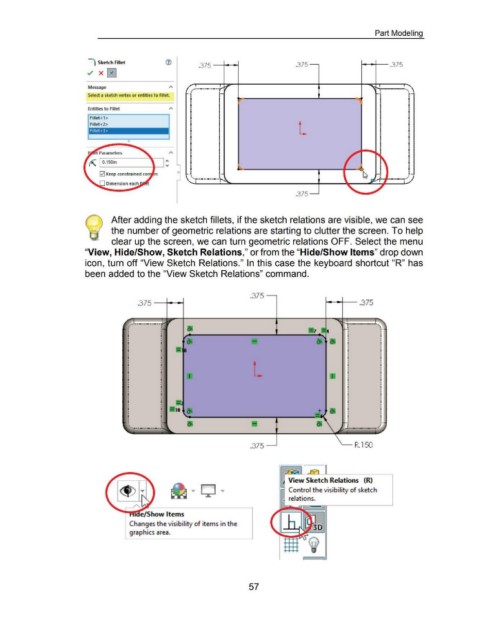Page 67 - 02. Subyek Computer Aided Design - Beginner’s Guide to SOLIDWORKS 2019- Level 1 by Alejandro Reyes
P. 67
Part Modeling
J Sketch Fiillet .375 .375 .375
../ X 0
····-··-··-···- .
!
Message ... · ! r ~ ! !
.
... .: . ... • ·· .. :.. ....
•
Select a sket ch vertex or entit ies t o fillet. • ···~ •
•
I · ~ I
• •
•
•
•
•
Entities to Fillet ' I
•
•
I
• I
•
•
•
Fillet< 1 > I I
• •
•
•
Fillet< 2> I I
• L •
Fillet < 3> • •
I
I
• •
•
•
I I
• •
•
•
I I
• •
•
•
I I
• •
•
•
I I
• Th •
•
•
('(. 0.1 50in I I
• •
•
•
I ~' I
•
• -~ ,. ...
I
.... .: ~~:llti' -·J
\...
~. ... , ••••••••••• . tt~ . •
. ~·
: I 2:'"'
Dimension each ·
.375
After adding the sketch fillets, if the sketch relations are visible, we can see
the number of geometric relations are starting to clutter the screen. To help
clear up the screen, we can turn geometric relations OFF. Select the menu
"View, Hide/Show, Sketch Relations," or from the "Hide/Show Items" drop down
icon, turn off "View Sketch Relations." In this case the keyboard shortcut "R" has
been added to the "View Sketch Relations" command .
. 375 -----,
.37 5 - -+-----l ...---+-- .375
-
L
I
+ ~
··-··-··-·
.375 _____, '- R.l 50
,A:;c., L...-rO
View Sketch Relations (R)
Control the visibility of sketch
relations.
1 e/Show Items
Changes the visibility of items in the
graphics area.
57