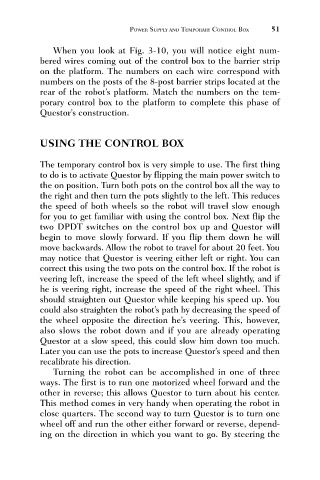Page 84 - Build a Remote Controlled Robot
P. 84
51
POWER SUPPLY AND TEMPORARY CONTROL BOX
When you look at Fig. 3-10, you will notice eight num-
bered wires coming out of the control box to the barrier strip
on the platform. The numbers on each wire correspond with
numbers on the posts of the 8-post barrier strips located at the
rear of the robot’s platform. Match the numbers on the tem-
porary control box to the platform to complete this phase of
Questor’s construction.
USING THE CONTROL BOX
The temporary control box is very simple to use. The first thing
to do is to activate Questor by flipping the main power switch to
the on position. Turn both pots on the control box all the way to
the right and then turn the pots slightly to the left. This reduces
the speed of both wheels so the robot will travel slow enough
for you to get familiar with using the control box. Next flip the
two DPDT switches on the control box up and Questor will
begin to move slowly forward. If you flip them down he will
move backwards. Allow the robot to travel for about 20 feet. You
may notice that Questor is veering either left or right. You can
correct this using the two pots on the control box. If the robot is
veering left, increase the speed of the left wheel slightly, and if
he is veering right, increase the speed of the right wheel. This
should straighten out Questor while keeping his speed up. You
could also straighten the robot’s path by decreasing the speed of
the wheel opposite the direction he’s veering. This, however,
also slows the robot down and if you are already operating
Questor at a slow speed, this could slow him down too much.
Later you can use the pots to increase Questor’s speed and then
recalibrate his direction.
Turning the robot can be accomplished in one of three
ways. The first is to run one motorized wheel forward and the
other in reverse; this allows Questor to turn about his center.
This method comes in very handy when operating the robot in
close quarters. The second way to turn Questor is to turn one
wheel off and run the other either forward or reverse, depend-
ing on the direction in which you want to go. By steering the