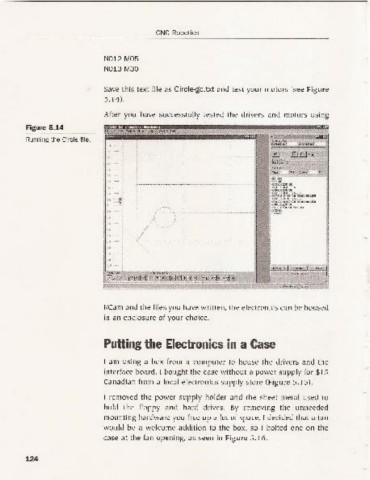Page 133 - CNC Robotics
P. 133
CNC Robotics
N012 M05
N013 M30
Save this text file as Circl e-gc.txt and test your motors (see Figure
5. 14).
After you have successfully tested the drivers and motors using
Figure 5.14 fmJ
EPZ'C *' JoFt
Running the Circle file . $=:;'F£"",,,~~
Hie'! I
"0 ' ~
,
ac ~ - ,~ ~ J!J !!J .i:"~ 0
; 0 ,..- #01$ '_ "d.
Fotldll _
00[-
I'~ C ~ ..~C IPH~
N(I)'G~
NrmNOl
NOOlGOO ZOOHlll
NOCW GOO Xl OO1Y25
NOO5 GOO ZOOJ 500
'
N[II; Ii() X1002y 2 5ZO,
.
NOO7G02XO 11S'R-51OOl0CllJClJl500
N(Ojfi01>a"a YHZIl 5
'Q
NOO% (l.lXlOO2 Y2511))l OCJJJcm'500
NlI'OGOO ZOOl OOl
Nllll GOO >= OOJiUlJOOl
---- >---- ---~I I-; : ;I ~~i~!i3
KCam and the files you have written , the electronics can be hou sed
in an enclosure of your choice.
Putting the Electronics in a Case
I am using a box from a computer to house the dr ivers and th e
interface board. I bought the case without a power supply for $ I 5
Canadian from a local electronics supply store (Figure 5.1 5).
I removed the power supply holder and the sheet metal used to
hold the floppy and hard drives. By removing the unneeded
mounting hardware you free up a lot of space. I deci ded that a fan
would be a welcome addition to the box, so I bolted one on the
case at the fan opening, as seen in Figure 5 .16.
124