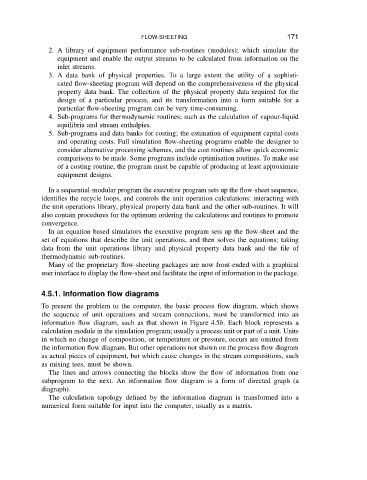Page 194 - Chemical engineering design
P. 194
171
FLOW-SHEETING
2. A library of equipment performance sub-routines (modules); which simulate the
equipment and enable the output streams to be calculated from information on the
inlet streams.
3. A data bank of physical properties. To a large extent the utility of a sophisti-
cated flow-sheeting program will depend on the comprehensiveness of the physical
property data bank. The collection of the physical property data required for the
design of a particular process, and its transformation into a form suitable for a
particular flow-sheeting program can be very time-consuming.
4. Sub-programs for thermodynamic routines; such as the calculation of vapour-liquid
equilibria and stream enthalpies.
5. Sub-programs and data banks for costing; the estimation of equipment capital costs
and operating costs. Full simulation flow-sheeting programs enable the designer to
consider alternative processing schemes, and the cost routines allow quick economic
comparisons to be made. Some programs include optimisation routines. To make use
of a costing routine, the program must be capable of producing at least approximate
equipment designs.
In a sequential-modular program the executive program sets up the flow-sheet sequence,
identifies the recycle loops, and controls the unit operation calculations: interacting with
the unit operations library, physical property data bank and the other sub-routines. It will
also contain procedures for the optimum ordering the calculations and routines to promote
convergence.
In an equation based simulators the executive program sets up the flow-sheet and the
set of equations that describe the unit operations, and then solves the equations; taking
data from the unit operations library and physical property data bank and the file of
thermodynamic sub-routines.
Many of the proprietary flow-sheeting packages are now front-ended with a graphical
user interface to display the flow-sheet and facilitate the input of information to the package.
4.5.1. Information flow diagrams
To present the problem to the computer, the basic process flow diagram, which shows
the sequence of unit operations and stream connections, must be transformed into an
information flow diagram, such as that shown in Figure 4.5b. Each block represents a
calculation module in the simulation program; usually a process unit or part of a unit. Units
in which no change of composition, or temperature or pressure, occurs are omitted from
the information flow diagram. But other operations not shown on the process flow diagram
as actual pieces of equipment, but which cause changes in the stream compositions, such
as mixing tees, must be shown.
The lines and arrows connecting the blocks show the flow of information from one
subprogram to the next. An information flow diagram is a form of directed graph (a
diagraph).
The calculation topology defined by the information diagram is transformed into a
numerical form suitable for input into the computer, usually as a matrix.