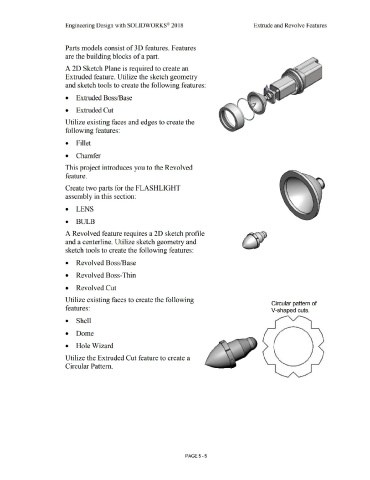Page 373 - Subyek Computer Aided Design - [David Planchard] Engineering Design with SOLIDWORKS
P. 373
Engineering Design with SOLIDWORKS® 2018 Extrude and Revolve Features
Parts models consist of 30 features. Features
are the building blocks of a part.
A 2D Sketch Plane is required to create an
Extruded feature. Utilize the sketch geometry
and sketch tools to create the following features:
• Extruded Boss/Base
• Extruded Cut
Utilize existing faces and edges to create the
following features:
• Fillet
• Chamfer
This project introduces you to the Revolved
feature.
Create two parts for the FLASHLIGHT
assembly in this section:
• LENS
• BULB
A Revolved feature requires a 2D sketch profile
and a centerline. Utilize sketch geometry and
sketch tools to create the following features:
• Revolved Boss/Base
• Revolved Boss-Thin
• Revolved Cut
Utilize existing faces to create the following
Circular pattern of
features: V-shaped cuts.
• Shell
• Dome
• Hole Wizard
Utilize the Extruded Cut feature to create a
Circular Pattern.
PAGE 5 - 5