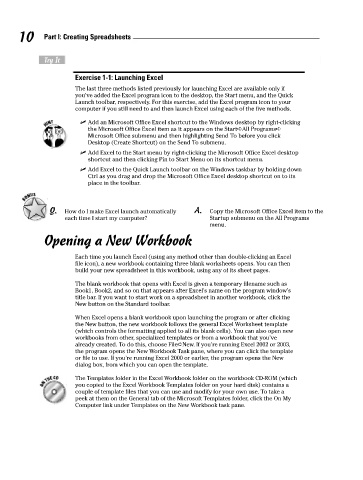Page 27 - Excel Workbook for Dummies
P. 27
05_798452 ch01.qxp 3/13/06 7:52 PM Page 10
10 Part I: Creating Spreadsheets
Try It
Exercise 1-1: Launching Excel
The last three methods listed previously for launching Excel are available only if
you’ve added the Excel program icon to the desktop, the Start menu, and the Quick
Launch toolbar, respectively. For this exercise, add the Excel program icon to your
computer if you still need to and then launch Excel using each of the five methods.
Add an Microsoft Office Excel shortcut to the Windows desktop by right-clicking
the Microsoft Office Excel item as it appears on the Start➪All Programs➪
Microsoft Office submenu and then highlighting Send To before you click
Desktop (Create Shortcut) on the Send To submenu.
Add Excel to the Start menu by right-clicking the Microsoft Office Excel desktop
shortcut and then clicking Pin to Start Menu on its shortcut menu.
Add Excel to the Quick Launch toolbar on the Windows taskbar by holding down
Ctrl as you drag and drop the Microsoft Office Excel desktop shortcut on to its
place in the toolbar.
Q. How do I make Excel launch automatically A. Copy the Microsoft Office Excel item to the
each time I start my computer? Startup submenu on the All Programs
menu.
Opening a New Workbook
Each time you launch Excel (using any method other than double-clicking an Excel
file icon), a new workbook containing three blank worksheets opens. You can then
build your new spreadsheet in this workbook, using any of its sheet pages.
The blank workbook that opens with Excel is given a temporary filename such as
Book1, Book2, and so on that appears after Excel’s name on the program window’s
title bar. If you want to start work on a spreadsheet in another workbook, click the
New button on the Standard toolbar.
When Excel opens a blank workbook upon launching the program or after clicking
the New button, the new workbook follows the general Excel Worksheet template
(which controls the formatting applied to all its blank cells). You can also open new
workbooks from other, specialized templates or from a workbook that you’ve
already created. To do this, choose File➪New. If you’re running Excel 2002 or 2003,
the program opens the New Workbook Task pane, where you can click the template
or file to use. If you’re running Excel 2000 or earlier, the program opens the New
dialog box, from which you can open the template.
The Templates folder in the Excel Workbook folder on the workbook CD-ROM (which
you copied to the Excel Workbook Templates folder on your hard disk) contains a
couple of template files that you can use and modify for your own use. To take a
peek at them on the General tab of the Microsoft Templates folder, click the On My
Computer link under Templates on the New Workbook task pane.