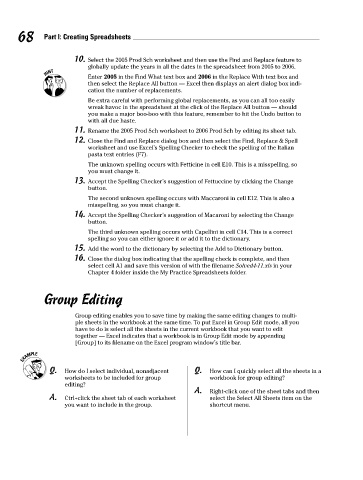Page 85 - Excel Workbook for Dummies
P. 85
08_798452 ch04.qxp 3/13/06 7:36 PM Page 68
68 Part I: Creating Spreadsheets
10. Select the 2005 Prod Sch worksheet and then use the Find and Replace feature to
globally update the years in all the dates in the spreadsheet from 2005 to 2006.
Enter 2005 in the Find What text box and 2006 in the Replace With text box and
then select the Replace All button — Excel then displays an alert dialog box indi-
cation the number of replacements.
Be extra careful with performing global replacements, as you can all too easily
wreak havoc in the spreadsheet at the click of the Replace All button — should
you make a major boo-boo with this feature, remember to hit the Undo button to
with all due haste.
11. Rename the 2005 Prod Sch worksheet to 2006 Prod Sch by editing its sheet tab.
12. Close the Find and Replace dialog box and then select the Find, Replace & Spell
worksheet and use Excel’s Spelling Checker to check the spelling of the Italian
pasta text entries (F7).
The unknown spelling occurs with Fetticine in cell E10. This is a misspelling, so
you must change it.
13. Accept the Spelling Checker’s suggestion of Fettuccine by clicking the Change
button.
The second unknown spelling occurs with Maccaroni in cell E12. This is also a
misspelling, so you must change it.
14. Accept the Spelling Checker’s suggestion of Macaroni by selecting the Change
button.
The third unknown spelling occurs with Capellini in cell C14. This is a correct
spelling so you can either ignore it or add it to the dictionary.
15. Add the word to the dictionary by selecting the Add to Dictionary button.
16. Close the dialog box indicating that the spelling check is complete, and then
select cell A1 and save this version of with the filename Solved4-11.xls in your
Chapter 4 folder inside the My Practice Spreadsheets folder.
Group Editing
Group editing enables you to save time by making the same editing changes to multi-
ple sheets in the workbook at the same time. To put Excel in Group Edit mode, all you
have to do is select all the sheets in the current workbook that you want to edit
together — Excel indicates that a workbook is in Group Edit mode by appending
[Group] to its filename on the Excel program window’s title bar.
Q. How do I select individual, nonadjacent Q. How can I quickly select all the sheets in a
worksheets to be included for group workbook for group editing?
editing?
A. Right-click one of the sheet tabs and then
A. Ctrl+click the sheet tab of each worksheet select the Select All Sheets item on the
you want to include in the group. shortcut menu.