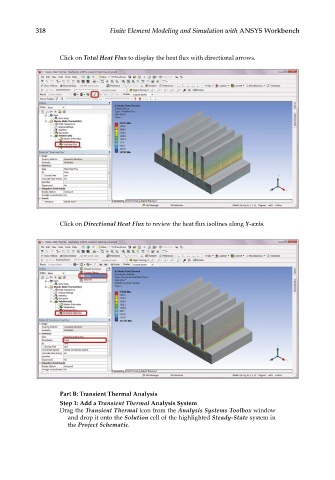Page 333 - Finite Element Modeling and Simulations with ANSYS Workbench
P. 333
318 Finite Element Modeling and Simulation with ANSYS Workbench
Click on Total Heat Flux to display the heat flux with directional arrows.
Click on Directional Heat Flux to review the heat flux isolines along Y-axis.
Part B: Transient Thermal Analysis
Step 1: Add a Transient Thermal Analysis System
Drag the Transient Thermal icon from the Analysis Systems Toolbox window
and drop it onto the Solution cell of the highlighted Steady-State system in
the Project Schematic.