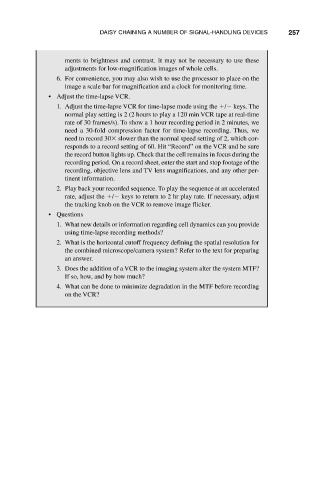Page 274 - Fundamentals of Light Microscopy and Electronic Imaging
P. 274
DAISY CHAINING A NUMBER OF SIGNAL-HANDLING DEVICES 257
ments to brightness and contrast. It may not be necessary to use these
adjustments for low-magnification images of whole cells.
6. For convenience, you may also wish to use the processor to place on the
image a scale bar for magnification and a clock for monitoring time.
• Adjust the time-lapse VCR.
1. Adjust the time-lapse VCR for time-lapse mode using the / keys. The
normal play setting is 2 (2 hours to play a 120 min VCR tape at real-time
rate of 30 frames/s). To show a 1 hour recording period in 2 minutes, we
need a 30-fold compression factor for time-lapse recording. Thus, we
need to record 30 slower than the normal speed setting of 2, which cor-
responds to a record setting of 60. Hit “Record” on the VCR and be sure
the record button lights up. Check that the cell remains in focus during the
recording period. On a record sheet, enter the start and stop footage of the
recording, objective lens and TV lens magnifications, and any other per-
tinent information.
2. Play back your recorded sequence. To play the sequence at an accelerated
rate, adjust the / keys to return to 2 hr play rate. If necessary, adjust
the tracking knob on the VCR to remove image flicker.
• Questions
1. What new details or information regarding cell dynamics can you provide
using time-lapse recording methods?
2. What is the horizontal cutoff frequency defining the spatial resolution for
the combined microscope/camera system? Refer to the text for preparing
an answer.
3. Does the addition of a VCR to the imaging system alter the system MTF?
If so, how, and by how much?
4. What can be done to minimize degradation in the MTF before recording
on the VCR?