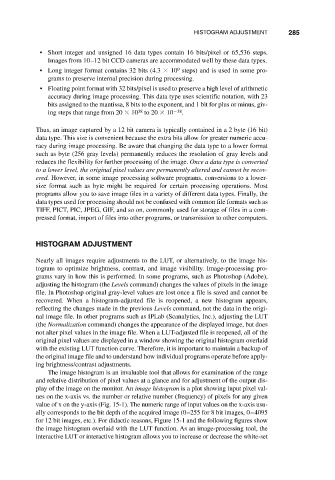Page 302 - Fundamentals of Light Microscopy and Electronic Imaging
P. 302
HISTOGRAM ADJUSTMENT 285
• Short integer and unsigned 16 data types contain 16 bits/pixel or 65,536 steps.
Images from 10–12 bit CCD cameras are accommodated well by these data types.
9
• Long integer format contains 32 bits (4.3 10 steps) and is used in some pro-
grams to preserve internal precision during processing.
• Floating point format with 32 bits/pixel is used to preserve a high level of arithmetic
accuracy during image processing. This data type uses scientific notation, with 23
bits assigned to the mantissa, 8 bits to the exponent, and 1 bit for plus or minus, giv-
38
ing steps that range from 20 10 to 20 10 38 .
Thus, an image captured by a 12 bit camera is typically contained in a 2 byte (16 bit)
data type. This size is convenient because the extra bits allow for greater numeric accu-
racy during image processing. Be aware that changing the data type to a lower format
such as byte (256 gray levels) permanently reduces the resolution of gray levels and
reduces the flexibility for further processing of the image. Once a data type is converted
to a lower level, the original pixel values are permanently altered and cannot be recov-
ered. However, in some image processing software programs, conversions to a lower-
size format such as byte might be required for certain processing operations. Most
programs allow you to save image files in a variety of different data types. Finally, the
data types used for processing should not be confused with common file formats such as
TIFF, PICT, PIC, JPEG, GIF, and so on, commonly used for storage of files in a com-
pressed format, import of files into other programs, or transmission to other computers.
HISTOGRAM ADJUSTMENT
Nearly all images require adjustments to the LUT, or alternatively, to the image his-
togram to optimize brightness, contrast, and image visibility. Image-processing pro-
grams vary in how this is performed. In some programs, such as Photoshop (Adobe),
adjusting the histogram (the Levels command) changes the values of pixels in the image
file. In Photoshop original gray-level values are lost once a file is saved and cannot be
recovered. When a histogram-adjusted file is reopened, a new histogram appears,
reflecting the changes made in the previous Levels command, not the data in the origi-
nal image file. In other programs such as IPLab (Scanalytics, Inc.), adjusting the LUT
(the Normalization command) changes the appearance of the displayed image, but does
not alter pixel values in the image file. When a LUT-adjusted file is reopened, all of the
original pixel values are displayed in a window showing the original histogram overlaid
with the existing LUT function curve. Therefore, it is important to maintain a backup of
the original image file and to understand how individual programs operate before apply-
ing brightness/contrast adjustments.
The image histogram is an invaluable tool that allows for examination of the range
and relative distribution of pixel values at a glance and for adjustment of the output dis-
play of the image on the monitor. An image histogram is a plot showing input pixel val-
ues on the x-axis vs. the number or relative number (frequency) of pixels for any given
value of x on the y-axis (Fig. 15-1). The numeric range of input values on the x-axis usu-
ally corresponds to the bit depth of the acquired image (0–255 for 8 bit images, 0–4095
for 12 bit images, etc.). For didactic reasons, Figure 15-1 and the following figures show
the image histogram overlaid with the LUT function. As an image-processing tool, the
interactive LUT or interactive histogram allows you to increase or decrease the white-set