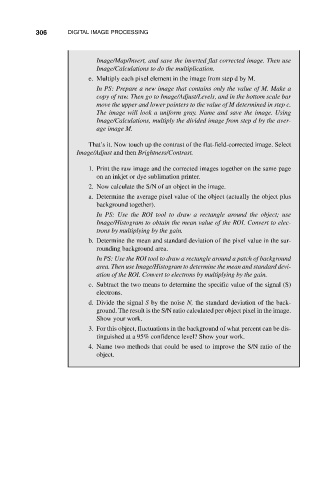Page 323 - Fundamentals of Light Microscopy and Electronic Imaging
P. 323
306 DIGITAL IMAGE PROCESSING
Image/Map/Invert, and save the inverted flat corrected image. Then use
Image/Calculations to do the multiplication.
e. Multiply each pixel element in the image from step d by M.
In PS: Prepare a new image that contains only the value of M. Make a
copy of raw. Then go to Image/Adjust/Levels, and in the bottom scale bar
move the upper and lower pointers to the value of M determined in step c.
The image will look a uniform gray. Name and save the image. Using
Image/Calculations, multiply the divided image from step d by the aver-
age image M.
That’s it. Now touch up the contrast of the flat-field-corrected image. Select
Image/Adjust and then Brightness/Contrast.
1. Print the raw image and the corrected images together on the same page
on an inkjet or dye sublimation printer.
2. Now calculate the S/N of an object in the image.
a. Determine the average pixel value of the object (actually the object plus
background together).
In PS: Use the ROI tool to draw a rectangle around the object; use
Image/Histogram to obtain the mean value of the ROI. Convert to elec-
trons by multiplying by the gain.
b. Determine the mean and standard deviation of the pixel value in the sur-
rounding background area.
In PS: Use the ROI tool to draw a rectangle around a patch of background
area. Then use Image/Histogram to determine the mean and standard devi-
ation of the ROI. Convert to electrons by multiplying by the gain.
c. Subtract the two means to determine the specific value of the signal (S)
electrons.
d. Divide the signal S by the noise N, the standard deviation of the back-
ground. The result is the S/N ratio calculated per object pixel in the image.
Show your work.
3. For this object, fluctuations in the background of what percent can be dis-
tinguished at a 95% confidence level? Show your work.
4. Name two methods that could be used to improve the S/N ratio of the
object.