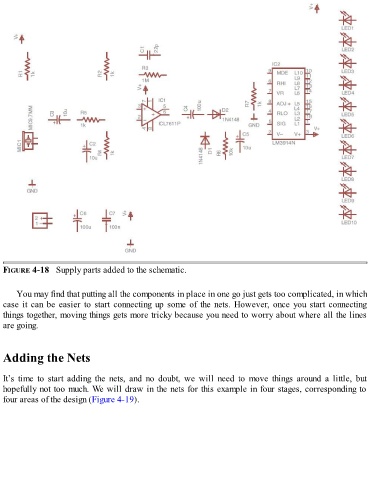Page 102 - Make Your Own PCBs with EAGLE from Schematic Designs to Finished Boards
P. 102
FIGURE 4-18 Supply parts added to the schematic.
You may find that putting all the components in place in one go just gets too complicated, in which
case it can be easier to start connecting up some of the nets. However, once you start connecting
things together, moving things gets more tricky because you need to worry about where all the lines
are going.
Adding the Nets
It’s time to start adding the nets, and no doubt, we will need to move things around a little, but
hopefully not too much. We will draw in the nets for this example in four stages, corresponding to
four areas of the design (Figure 4-19).