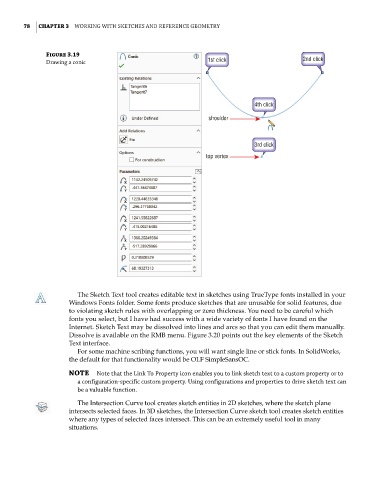Page 109 - Mastering SolidWorks
P. 109
|
78 CHAPTER 3 Working With SketcheS and reference geometry
Figure 3.19
drawing a conic 1st click 2nd click
4th click
shoulder
3rd click
top vertex
The Sketch Text tool creates editable text in sketches using TrueType fonts installed in your
Windows Fonts folder. Some fonts produce sketches that are unusable for solid features, due
to violating sketch rules with overlapping or zero thickness. You need to be careful which
fonts you select, but I have had success with a wide variety of fonts I have found on the
Internet. Sketch Text may be dissolved into lines and arcs so that you can edit them manually.
Dissolve is available on the RMB menu. Figure 3.20 points out the key elements of the Sketch
Text interface.
For some machine scribing functions, you will want single line or stick fonts. In SolidWorks,
the default for that functionality would be OLF SimpleSansOC.
NOTE note that the Link to Property icon enables you to link sketch text to a custom property or to
a configuration-specific custom property. Using configurations and properties to drive sketch text can
be a valuable function.
The Intersection Curve tool creates sketch entities in 2D sketches, where the sketch plane
intersects selected faces. In 3D sketches, the Intersection Curve sketch tool creates sketch entities
where any types of selected faces intersect. This can be an extremely useful tool in many
situations.