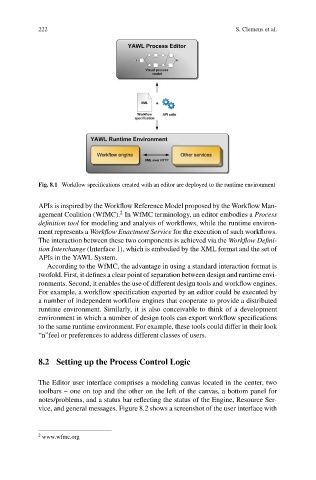Page 229 -
P. 229
222 S. Clemens et al.
Fig. 8.1 Workflow specifications created with an editor are deployed to the runtime environment
APIs is inspired by the Workflow Reference Model proposed by the Workflow Man-
2
agement Coalition (WfMC). In WfMC terminology, an editor embodies a Process
definition tool for modeling and analysis of workflows, while the runtime environ-
ment represents a Workflow Enactment Service for the execution of such workflows.
The interaction between these two components is achieved via the Workflow Defini-
tion Interchange (Interface 1), which is embodied by the XML format and the set of
APIs in the YAWL System.
According to the WfMC, the advantage in using a standard interaction format is
twofold. First, it defines a clear point of separation between design and runtime envi-
ronments. Second, it enables the use of different design tools and workflow engines.
For example, a workflow specification exported by an editor could be executed by
a number of independent workflow engines that cooperate to provide a distributed
runtime environment. Similarly, it is also conceivable to think of a development
environment in which a number of design tools can export workflow specifications
to the same runtime environment. For example, these tools could differ in their look
“n”feel or preferences to address different classes of users.
8.2 Setting up the Process Control Logic
The Editor user interface comprises a modeling canvas located in the center, two
toolbars – one on top and the other on the left of the canvas, a bottom panel for
notes/problems, and a status bar reflecting the status of the Engine, Resource Ser-
vice, and general messages. Figure 8.2 shows a screenshot of the user interface with
2 www.wfmc.org