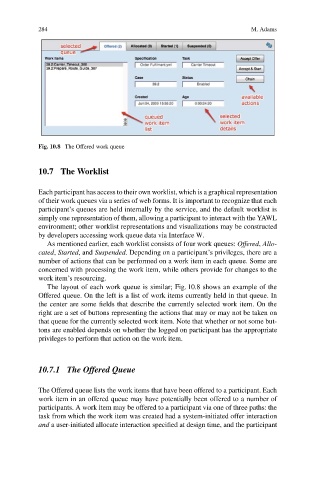Page 288 -
P. 288
284 M. Adams
Fig. 10.8 The Offered work queue
10.7 The Worklist
Each participant has access to their own worklist, which is a graphical representation
of their work queues via a series of web forms. It is important to recognize that each
participant’s queues are held internally by the service, and the default worklist is
simply one representation of them, allowing a participant to interact with the YAWL
environment; other worklist representations and visualizations may be constructed
by developers accessing work queue data via Interface W.
As mentioned earlier, each worklist consists of four work queues: Offered, Allo-
cated, Started,and Suspended. Depending on a participant’s privileges, there are a
number of actions that can be performed on a work item in each queue. Some are
concerned with processing the work item, while others provide for changes to the
work item’s resourcing.
The layout of each work queue is similar; Fig. 10.8 shows an example of the
Offered queue. On the left is a list of work items currently held in that queue. In
the center are some fields that describe the currently selected work item. On the
right are a set of buttons representing the actions that may or may not be taken on
that queue for the currently selected work item. Note that whether or not some but-
tons are enabled depends on whether the logged on participant has the appropriate
privileges to perform that action on the work item.
10.7.1 The Offered Queue
The Offered queue lists the work items that have been offered to a participant. Each
work item in an offered queue may have potentially been offered to a number of
participants. A work item may be offered to a participant via one of three paths: the
task from which the work item was created had a system-initiated offer interaction
and a user-initiated allocate interaction specified at design time, and the participant