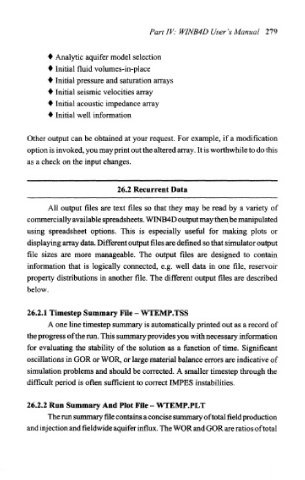Page 294 - Principles of Applied Reservoir Simulation 2E
P. 294
Part IV: WINB4D User's Manual 279
$ Analytic aquifer model selection
4* Initial fluid volumes-in-place
+ Initial pressure and saturation arrays
+ Initial seismic velocities array
4 Initial acoustic impedance array
4 Initial well information
Other output can be obtained at your request. For example, if a modification
option is invoked, you may print out the altered array. It is worthwhile to do this
as a check on the input changes.
26.2 Recurrent Data
All output files are text files so that they may be read by a variety of
commercially available spreadsheets. WINB4D output may then be manipulated
using spreadsheet options. This is especially useful for making plots or
displaying array data. Different output files are defined so that simulator output
file sizes are more manageable. The output files are designed to contain
information that is logically connected, e.g. well data in one file, reservoir
property distributions in another file. The different output files are described
below.
26.2.1 Timestep Summary File - WTEMP.TSS
A one line timestep summary is automatically printed out as a record of
the progress of the ran. This summary provides you with necessary information
for evaluating the stability of the solution as a function of time. Significant
oscillations in GOR or WOR, or large material balance errors are indicative of
simulation problems and should be corrected. A smaller timestep through the
difficult period is often sufficient to correct IMPES instabilities.
26.2.2 Run Summary And Plot File - WTEMP.PLT
The run summary file contains a concise summary of total field production
and injection and fieldwide aquifer influx. The WOR and GOR are ratios of total