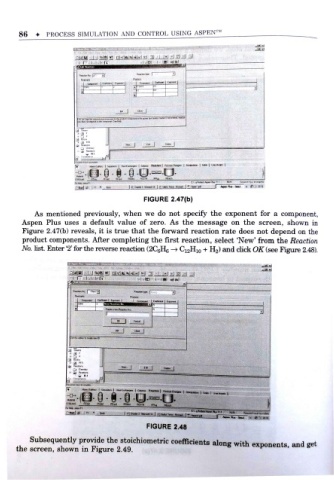Page 94 - Process simulation and control using Aspen
P. 94
86 PROCESS SIMULATION AND CONTROL USING ASPEN
HI »l
D|f|y| I I <«l aHM-KM ~ l ! |h| -i ~ij j
t
05
*
J _2=J
.j i :
3-1-0 o =u
-
RE R6ife RnSTR f ue HB**
'
j y- Bi-KOT- W j K Mmrst* Moiod j r jj Aver. Plu< - 5M " ij.} 30» '
FIGURE 2.47(b)
As mentioned previously, when we do not specify the exponent for a component ,
Aspen Plus uses a default value of zero. As the message on the screen, shown in
Figure 2.47(b) reveals, it is true that the forward reaction rate does not depend on the
product components. After completing the first reaction, select 'New' from the Reaction
No. list. Enter '2; for the reverse reaction QHe C H + H2) and click OK (see Figure 2.48).
3| |B| _JJ Mgl jgl nklaNUI I n-i 3 _LliiJ El J
. l . ff falaltfrfi .1 ilBl: I si
- -
-
.
«|-
r a
1
Oeate a nm Redcton No
.
PR
R-t
BCtM
i'R£aUS nS>« tMM Cir.-,.; ftGbb. n RCSTft RFVp IS
I"..-..,
-.n
""
Fa-Htc mm FI " " ~
f
-' - II *p»f\«-a»i «
-- -
FIGURE 2 .48
Subsequently provide the stoichiometric coeficient s along with ex
f
th e screen, shown in Figure 2. 49. ponents, and get