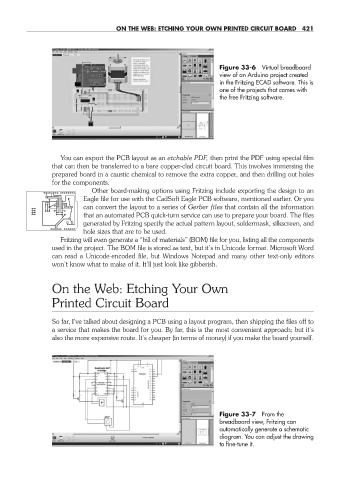Page 452 - Robot Builder's Bonanza
P. 452
ON THE WEB: ETCHING YOUR OWN PRINTED CIRCUIT BOARD 421
Figure 33- 6 Virtual breadboard
view of an Arduino project created
in the Fritzing ECAD software. This is
one of the projects that comes with
the free Fritzing software.
You can export the PCB layout as an etchable PDF, then print the PDF using special film
that can then be transferred to a bare copper- clad circuit board. This involves immersing the
prepared board in a caustic chemical to remove the extra copper, and then drilling out holes
for the components.
Other board- making options using Fritzing include exporting the design to an
Eagle file for use with the CadSoft Eagle PCB software, mentioned earlier. Or you
can convert the layout to a series of Gerber files that contain all the information
that an automated PCB quick- turn service can use to prepare your board. The files
generated by Fritzing specify the actual pattern layout, soldermask, silkscreen, and
hole sizes that are to be used.
Fritzing will even generate a “bill of materials” (BOM) file for you, listing all the components
used in the project. The BOM file is stored as text, but it’s in Unicode format. Microsoft Word
can read a Unicode- encoded file, but Windows Notepad and many other text- only editors
won’t know what to make of it. It’ll just look like gibberish.
On the Web: Etching Your Own
Printed Circuit Board
So far, I’ve talked about designing a PCB using a layout program, then shipping the files off to
a service that makes the board for you. By far, this is the most convenient approach; but it’s
also the more expensive route. It’s cheaper (in terms of money) if you make the board yourself.
Figure 33- 7 From the
breadboard view, Fritzing can
automatically generate a schematic
diagram. You can adjust the drawing
to fine- tune it.
33-chapter-33.indd 421 4/21/11 11:56 AM