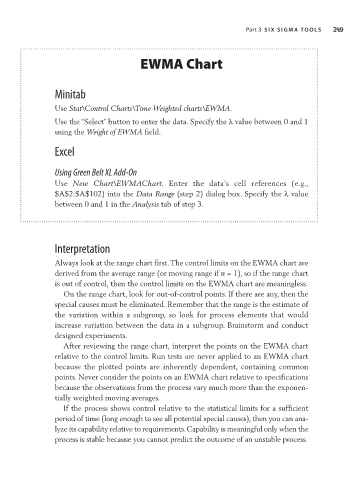Page 269 - Six Sigma Demystified
P. 269
Part 3 s i x s i g m a to o l s 249
EWMA Chart
Minitab
Use Stat\Control Charts\Time-Weighted charts\EWMA.
Use the “Select” button to enter the data. Specify the λ value between 0 and 1
using the Weight of EWMA field.
Excel
Using Green Belt XL Add-On
Use New Chart\EWMAChart. Enter the data’s cell references (e.g.,
$A$2:$A$102) into the Data Range (step 2) dialog box. Specify the λ value
between 0 and 1 in the Analysis tab of step 3.
Interpretation
Always look at the range chart first. The control limits on the EWMA chart are
derived from the average range (or moving range if n = 1), so if the range chart
is out of control, then the control limits on the EWMA chart are meaningless.
On the range chart, look for out-of-control points. If there are any, then the
special causes must be eliminated. Remember that the range is the estimate of
the variation within a subgroup, so look for process elements that would
increase variation between the data in a subgroup. Brainstorm and conduct
designed experiments.
After reviewing the range chart, interpret the points on the EWMA chart
relative to the control limits. Run tests are never applied to an EWMA chart
because the plotted points are inherently dependent, containing common
points. Never consider the points on an EWMA chart relative to specifications
because the observations from the process vary much more than the exponen-
tially weighted moving averages.
If the process shows control relative to the statistical limits for a sufficient
period of time (long enough to see all potential special causes), then you can ana-
lyze its capability relative to requirements. Capability is meaningful only when the
process is stable because you cannot predict the outcome of an unstable process.