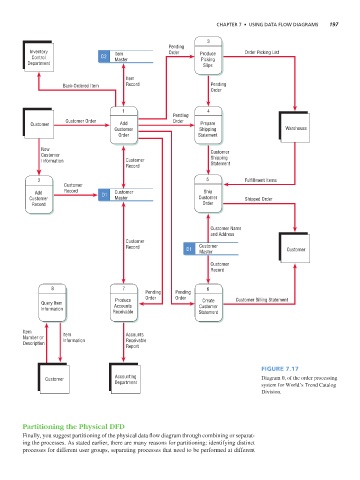Page 230 -
P. 230
chaPter 7 • Using Data Flow Diagrams 197
3
Pending
Inventory y Item Order Produce Order Picking List
Control D2 Master Picking
Department Slips
Item
Back-Ordered Item Record Pending
Order
1 4
Pending
Customer Order Order
Customer Add Prepare
Customer Shipping Warehouse
Order Statement
New Customer
Customer Shipping
Information Customer
Record Statement
2 5 Fulfillment Items
Customer
Add Record D1 Customer Ship
Customer Master Customer Shipped Order
Record Order
Customer Name
and Address
Customer
Record D1 Customer Customer
Master
Customer
Record
8 7 6
Pending Pending
Produce Order Order Create Customer Billing Statement
Query Item
Information Accounts Customer
Receivable Statement
Item Item Accounts
Number or
Description Information Receivable
Report
Figure 7.17
Accounting Diagram 0, of the order processing
Customer
Department system for World’s Trend Catalog
Division.
Partitioning the Physical DFD
Finally, you suggest partitioning of the physical data flow diagram through combining or separat-
ing the processes. As stated earlier, there are many reasons for partitioning: identifying distinct
processes for different user groups, separating processes that need to be performed at different